
Headless CMS scales and improves WPWhiteBoard’s content distribution, flexibility, and personalization
Sanity is the headless CMS that treats content as structured data. Decouple it from presentation and deliver it to any website, app, or channel with total flexibility.
CMS Type
Headless / API first
Founded
2018
AI-ready
Yes
MACH-based
Yes
Technology / Sanity Headless CMS - A Complete Guide…

Are you frustrated with clunky, traditional content management systems that lock your content into a single design and make innovation impossible?
You know the feeling: your marketing team wants to launch a new mobile experience, but your CMS is hardwired to your website.
Your developers are slowed to a crawl, fighting with an inflexible platform not built for the modern, multi-channel world.
You're trying to build the future, but you're held back by a tool from the past.
Sanity is a unified content platform and headless CMS that treats content as structured data, decoupled from the presentation.
This architecture allows development and content teams to create, manage, and deliver content from a single source to any website, application, or channel via an API.
If that sounds like the relief you've been looking for, you're in the right place.
This guide provides a definitive look at Sanity.io, moving beyond the basics to explore its core architecture, key features, practical use cases, and strategic advantages.
We'll give you the clarity you need to determine if this is the right content platform to unlock your team's potential and future-proof your digital strategy.
So, if a traditional CMS is a bundled newspaper, what exactly is a headless CMS like Sanity? It’s a complete architectural shift that separates where your content is stored and managed from how it gets displayed.
Sanity isn't just a backend for your website; it's a unified content platform designed to be the single source of truth for any digital experience you can imagine.
The entire system is built on one core principle: treating content as clean, structured data.
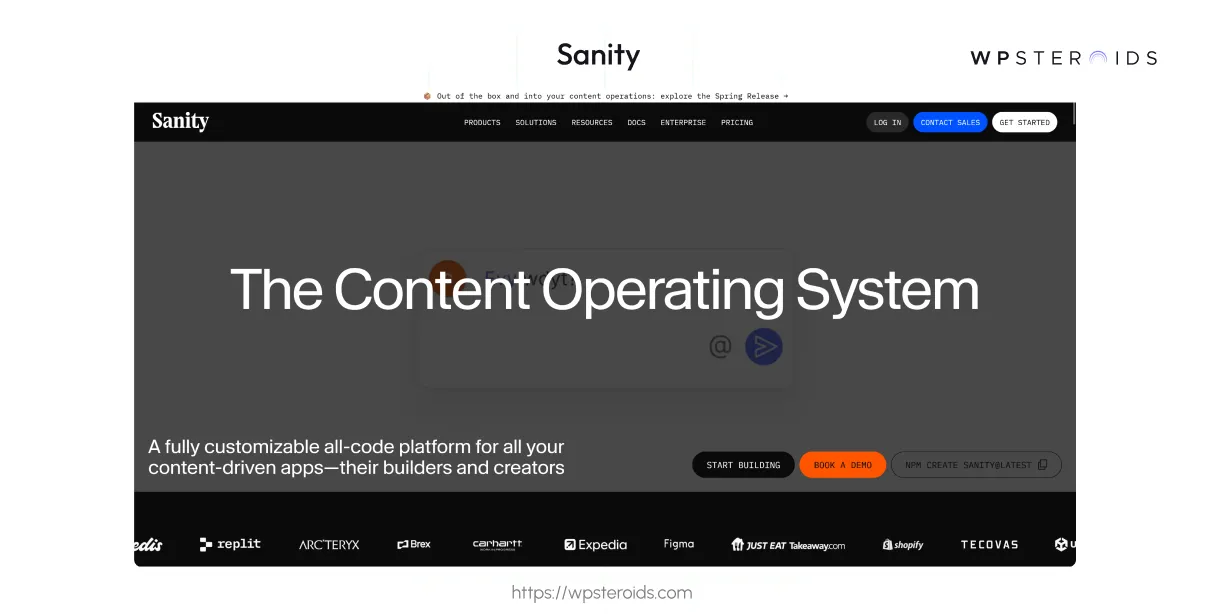
Let's go back to our newspaper analogy.
A headless CMS like the Sanity content management system functions like a global content wire service (think Associated Press or Reuters).
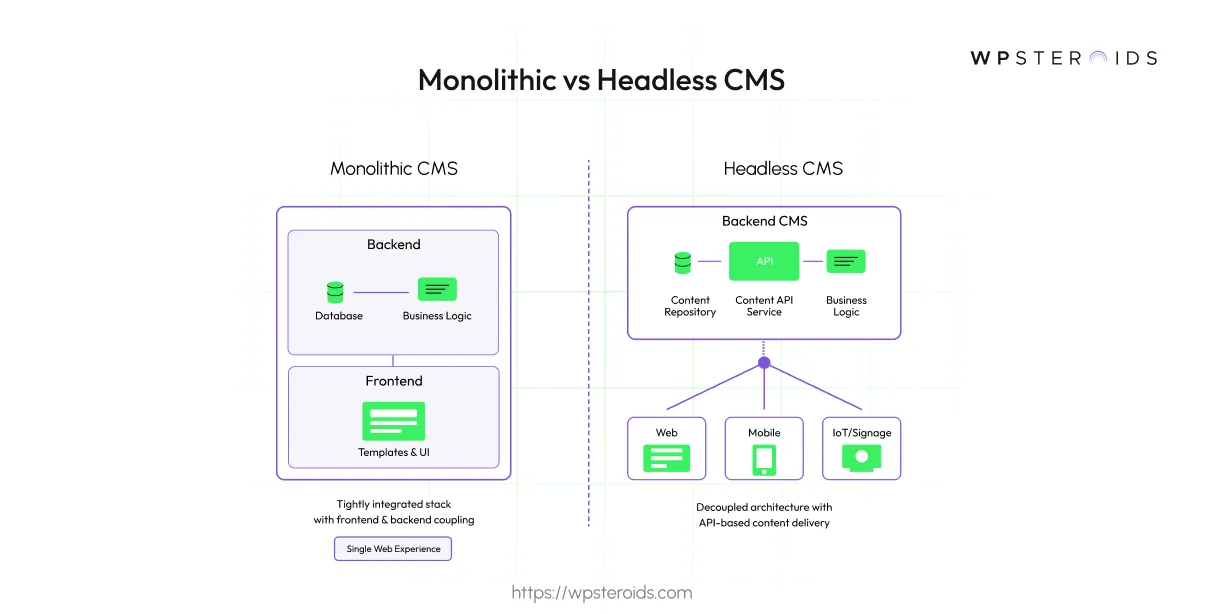
The wire service's job isn't to print a newspaper or produce a TV show. Its sole focus is on creating high-quality, accurate, and well-structured stories (the content) in a pure, raw format.
Once that story is created, it's available to everyone. A newspaper can pull the story and format it for its print edition. A TV news channel can adapt it for a broadcast, complete with graphics and video.
A radio station can use the text for an on-air report, and a mobile app can push it as a notification.
The content is created once and can be delivered seamlessly to any "head" (i.e., any front-end or channel) that needs it.
This is the power of Sanity. You model and create your content as clean, reusable data blocks, completely independent of any design.
Your website, your mobile app, and your internal tools can all pull from that same single source of truth via an API, ensuring consistency and dramatically speeding up the process of launching on new channels.
Sanity’s platform is made up of three essential parts working in harmony:
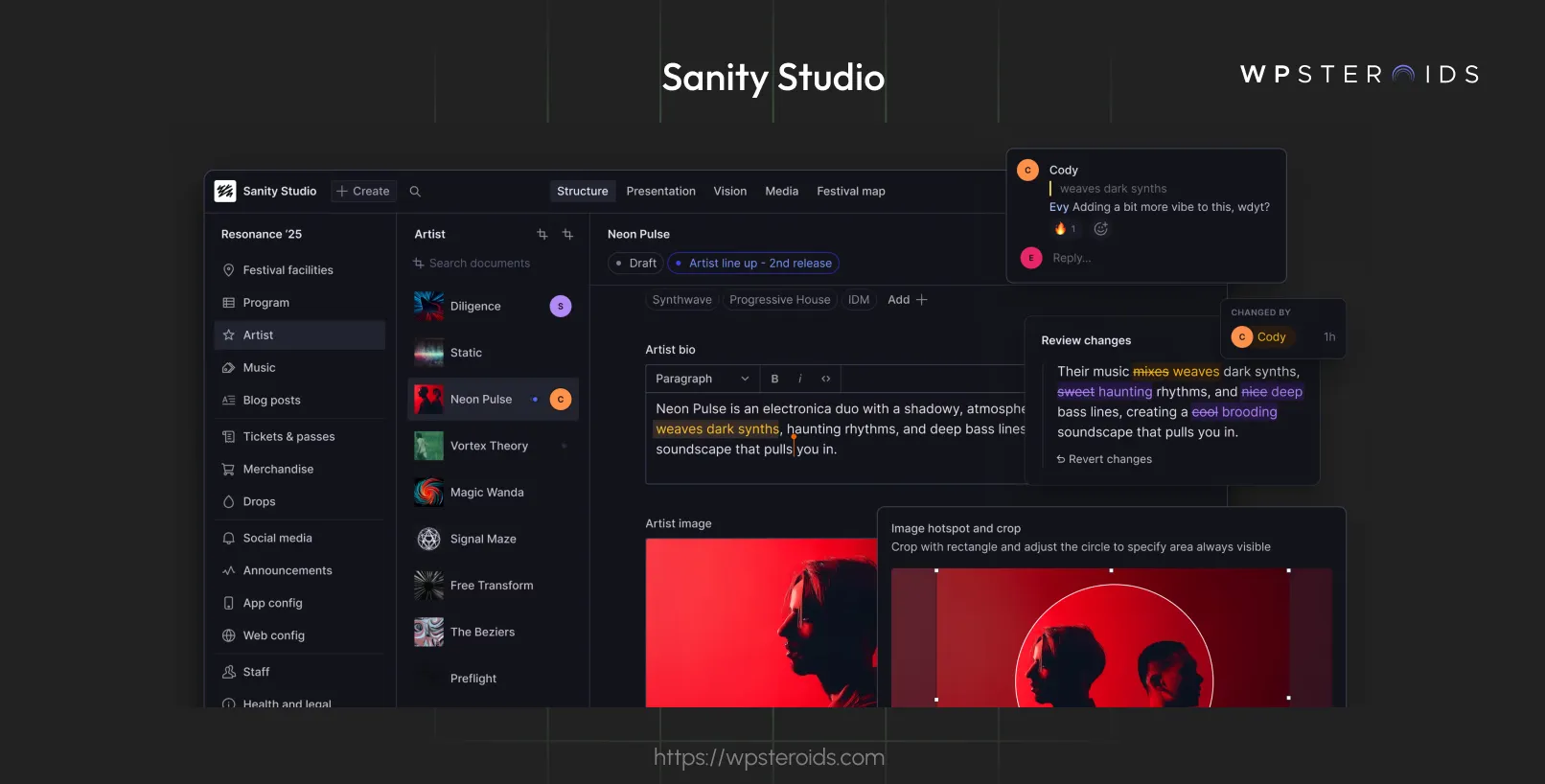
When someone asks, "Where does Sanity CMS store my data?" the answer is the Content Lake. This isn't just a typical database slapped onto a CMS. It's a purpose-built, distributed database designed specifically for structured content.
Every piece of content, from a simple text field to a complex image with metadata, is stored as a JSON document.
What makes the Content Lake unique is its real-time nature. When an editor makes a change in Sanity Studio, that change is instantly propagated and available via the API.
This enables powerful features like real-time collaboration and live content previews, where editors can see their changes reflected on the actual website or app as they type.
We’ve talked about the architectural differences conceptually, like comparing a bundled newspaper to a content wire service.
But sometimes, seeing a direct, side-by-side comparison can bring everything into sharp focus. If you're currently working with a traditional CMS like WordPress, you've felt the constraints firsthand.
Let's distill the core differences into a simple table. This makes it easy to see not just how the technologies differ, but how that difference impacts everything from your development speed to your ability to innovate.
| Feature | Traditional CMS (e.g., WordPress) | Sanity (Headless CMS) |
|---|---|---|
| Architecture | Monolithic (Content & Presentation are coupled) | Decoupled (Content is separate from the "head") |
| Flexibility | Limited by themes and plugins | Total front-end freedom (Use any framework) |
| Content Delivery | Primarily for a single website | Omni-channel (Deliver to any app, site, or device) |
| Developer Role | Configuration & Maintenance | Core to setup and building the front-end |
As the table shows, the choice between these two models comes down to your ambition. A traditional CMS is built to manage a single website.
A headless CMS like Sanity is built to manage content as a core business asset, ready to be deployed to any digital experience you can envision, now and in the future.
While Sanity’s architecture is incredibly flexible, its true power shines brightest on projects with a certain level of complexity and ambition.
If you're wondering, "Is Sanity the right choice for us?" this is the question you should be asking: Are we trying to build something that a traditional, monolithic CMS simply wasn’t designed for?
For leaders like you, the decision to choose Sanity if your project fits one of these profiles often becomes clear very quickly. Let's look at a few common use cases where this platform excels. This is less of a feature list and more of a strategic sanity cms review for specific project types.
From a strategic perspective, the common thread in all these sanity projects is the need for control and flexibility.
You’re choosing Sanity when you want to own your architecture, deliver content to multiple endpoints, and empower your creative and development teams to do their best work without being blocked by their tools.
You understand the concepts, you see the strategic value, and you believe this might be the right fit for your team. The next logical question is: "How do I actually start? What does day one look like?"
One of Sanity's greatest strengths is how quickly you can get a customized content backend up and running.
This isn't a week-long setup process. You can go from an empty folder to a fully functional, locally-hosted Sanity Studio in minutes.
Here’s a high-level look at the practical first steps.
npm install -g @sanity/cliIn just these four steps, you’ve created a production-ready, custom content backend that your entire team can now be invited to.
No platform is a silver bullet. A core part of making a sound architectural decision is understanding not just a tool's strengths, but also its limitations.
While Sanity offers transformative flexibility, there are specific scenarios where it might be overkill or simply the wrong fit for your team's immediate needs.
Being honest about the cons of sanity is crucial for determining if it truly aligns with your project goals.
Let's look at a few situations where you might consider sanity alternatives.
A crucial question for any architectural decision is cost. So, let's address the big one directly: what are the sanity costs and, more importantly, is sanity free?
For a vast number of projects, the answer is yes. The sanity free tier is famously generous, designed to give individuals and small teams more than enough resources to build and launch robust, production-ready applications without paying a dime.
This isn't a temporary trial; you can stay on the free plan as long as you remain within its ample usage quotas for users, datasets, and API requests.
When your project's needs grow, Sanity scales with you transparently. The sanity cms pricing moves to a pay-as-you-go model for its Pro plans.
You're not locked into an expensive tier you don't need; you simply pay for the specific resources you consume beyond the free allotment.
This usage-based approach is predictable and allows you to align costs directly with your application's success and traffic.
Here is a brief explanation of Sanity Pricing tiers:
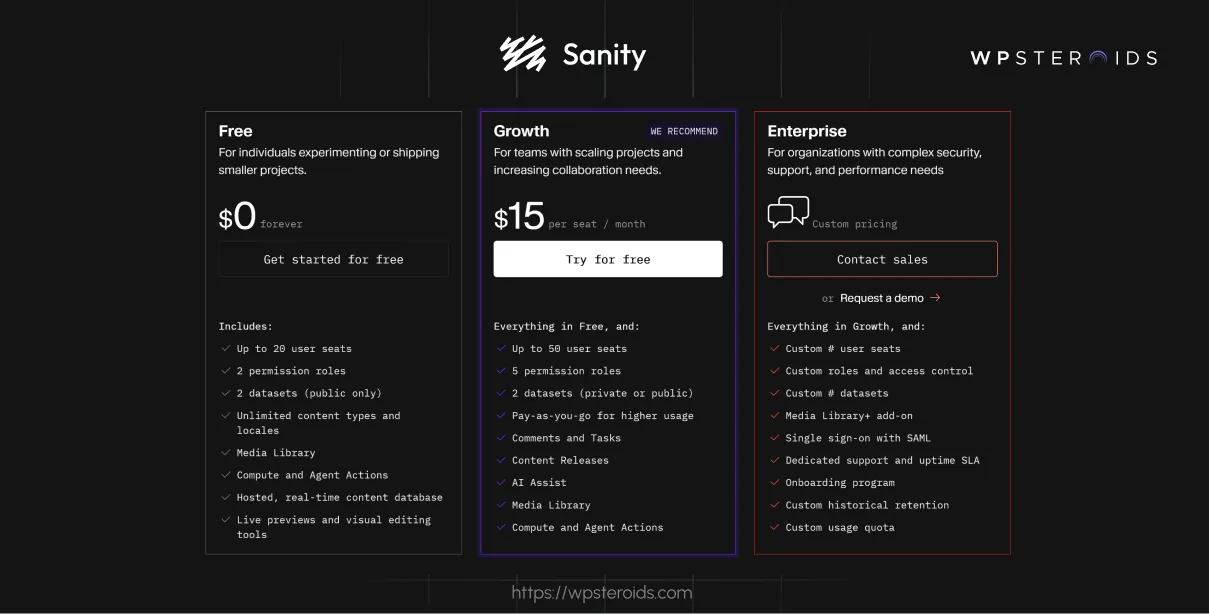
The core philosophy is clear: provide immense value for free and ensure the pricing model is a scalable, cost-effective partner in your growth, not a barrier to it.
So, the benefits of a modern, composable architecture are clear, and you're ready to make a change.
The next logical question is, "How do we get there from here?" For many teams, this means figuring out how to migrate to Sanity from a legacy system like WordPress.
This isn't a detailed, step-by-step tutorial. Instead, this is a strategic overview of the process—the key phases and mindset shifts required to move from the rigid world of traditional CMS alternatives to a truly structured content platform.
Choosing a content platform isn't just about solving today's problems; it's about making a strategic bet on where the web is going.
You need a solution that will give you a competitive advantage for years to come. This is where Sanity truly distances itself from the pack.
The move towards headless architecture isn't a niche trend; it's a massive, accelerating shift in the market. Investing in a platform like Sanity headless aligns your organization with this powerful momentum.
By choosing a modern, API-first platform, you are investing in a technology architecture that is set for explosive growth and innovation, future-proofing your stack for the tools of tomorrow.
A platform is only as good as the experiences it creates for its daily users. Sanity’s architecture uniquely benefits both sides of the content equation.
Your ambition is to grow, and you need a platform that can grow with you. Sanity is built to scale.
This scalability is trusted by some of the world's most innovative startups and largest global enterprises.
The sanity pricing model also reflects this, with generous free tiers for smaller projects and enterprise plans that provide the security and support required by large organizations.
You won't have to perform a painful migration because you've outgrown your CMS.
When you choose a platform, you're not just adopting a technology; you're joining an ecosystem. For tech leaders making critical decisions, social proof matters.
It’s a powerful signal of a platform's reliability, performance, and market leadership.
This top sanity G2 rating isn't based on marketing hype; it comes directly from hundreds of sanity cms review posts by developers, content managers, and digital strategists who use the platform every day.
But what do Sanity customers actually say?
Choosing your next content platform is a choice that will either accelerate your innovation or anchor you to the past. Throughout this guide, we've seen how Sanity offers a decisive path forward.
It provides unparalleled flexibility, empowers your teams by treating content as a structured asset, and delivers a superior experience for both developers and editors.
The core message is this: Sanity isn't just an alternative to your old CMS; it represents a foundational shift in how you should leverage content.
By decoupling your data from its presentation, you unlock the speed, performance, and creative freedom needed to build innovative, future-proof digital experiences.
If you're ready to stop fighting with your content management system and start building what's next, it's time to get started with Sanity.
Book your discovery call and see how #1 headless cms can transform your content strategy.
Is Sanity CMS free?
Yes, for many use cases. Sanity has a generous free tier that includes all the core features of the platform, with ample quotas for users, API requests, and bandwidth, allowing you to build and run professional projects at no cost. You only pay if you need to scale beyond those limits.
Is Sanity open source?
Partially. Sanity Studio, the customizable content editing environment, is fully open-source (MIT license) and built with React. This gives you complete control over your authoring experience. The Content Lake, the real-time database backend, is a proprietary, fully managed cloud service.
Who uses Sanity CMS?
Sanity is used by a wide range of companies, from startups to Fortune 500 enterprises. It's particularly popular with organizations that need to deliver content to multiple channels (web, mobile apps, etc.), build data-rich applications, and give their developers the flexibility to use modern front-end frameworks. Users include brands like Nike, National Geographic, and Shopify.
Is Sanity CMS self‑hosted?
No, the core of Sanity is its managed cloud backend, the Content Lake. This is a key feature, as it provides real-time updates, scalability, and security without you needing to manage any database infrastructure. You can, however, self-host the open-source Sanity Studio on any platform you choose.
Is Sanity CMS good for SEO?
Yes, Sanity is excellent for SEO. Because it is a headless CMS, it gives your developers 100% control over the front-end code. This means they can implement perfect semantic markup, optimize site speed to the highest degree, and ensure all technical SEO best practices are followed without being limited by a theme or template.
Why use Sanity CMS?
You should use Sanity CMS for its flexibility, scalability, and superior developer and editor experiences. Its core strengths are treating content as structured data, allowing you to reuse it across any channel, and providing a completely customizable authoring environment that can be tailored to your exact workflow.
Is Sanity better than WordPress?
It's a question of the right tool for the right job. WordPress can be simpler for basic, single-channel websites and blogs. Sanity is a superior choice for more complex projects that require architectural flexibility, content delivery to multiple channels (web, apps, etc.), and deep customization. If you feel constrained by WordPress and need to build modern, scalable digital experiences, Sanity is a better long-term solution.
Discover how brands are fueling success with a MACH-based digital architecture.