
Headless CMS scales and improves WPWhiteBoard’s content distribution, flexibility, and personalization
Ankita Deb
Have you ever wondered how your smartphone knows the weather in your city, or how you can immediately share a photo from Instagram with Facebook just by tapping once?
Well, APIs. They are the invisible helpers of the internet. They work tirelessly behind the scenes to make our online experiences smooth, connected, and often quite magical.
Imagine them as digital translators that let different apps and websites communicate with each other and share information without any hitch.
We'll learn what APIs are and how they work, with everyday examples that you can relate to.
I am sure this will help you break down complex concepts into easy-to-understand pieces.
An API, or Application Programming Interface, is a collection of protocols, routines, and tools that enables different applications of software to interact with one another. In a nutshell, APIs are bridges that allow for the exchange of data as well as functionality sharing among various systems.
In other words, imagine an API as a waiter in a restaurant. You, the customer, are sitting at a table with a menu of choices to order from, and, well of course, the kitchen is the system that will prepare your order.
Now you will need a mechanism to send your order down to the kitchen and get back your food to your table. You don't go back to the kitchen to place the order and get your food.
Instead, the waiter-the-API takes your order, then delivers it to the kitchen, gets your food back, and finally brings it back to you. I think that makes more sense now, right?
APIs serve the same kind of purpose. They accept requests from one application, process them, interact with databases or other systems, and return requested information or act on requested actions.
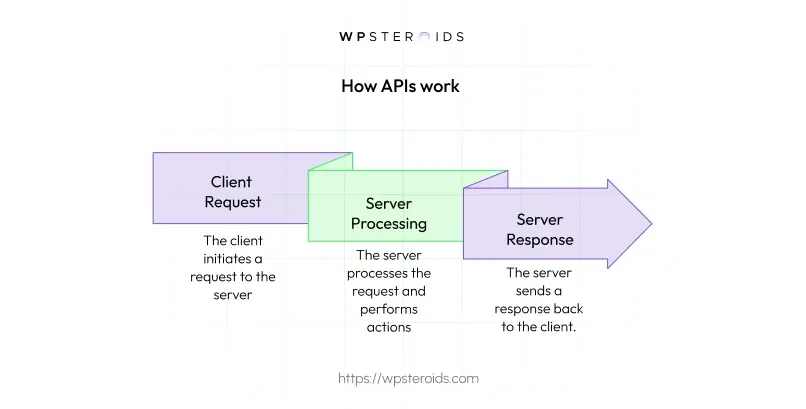
Let’s break the process of how APIs work, down to simple steps:
An application sends a request to an API for certain data or functionality. This is typically an API call, which is comprised of:
The API takes in the request and makes sense of it. It contacts the proper server, database, or other system in order to process the request.
It might require it to pull some information, update some records, or to run a series of mathematical computations.
The API, having finished processing the request, returns a response. Typically, it is as follows:
For instance, if you open your smartphone's weather app, here is what is happening in the background:
Let's take a few real-life examples I've encountered to understand how APIs are really used in everyday applications.
As described earlier, weather apps are an excellent example of the use of API. They do not generate their weather information but get it by APIs provided for meteorological services.
You come across APIs when you post the same content on several social media sites or use your social media login credentials to access various other services.
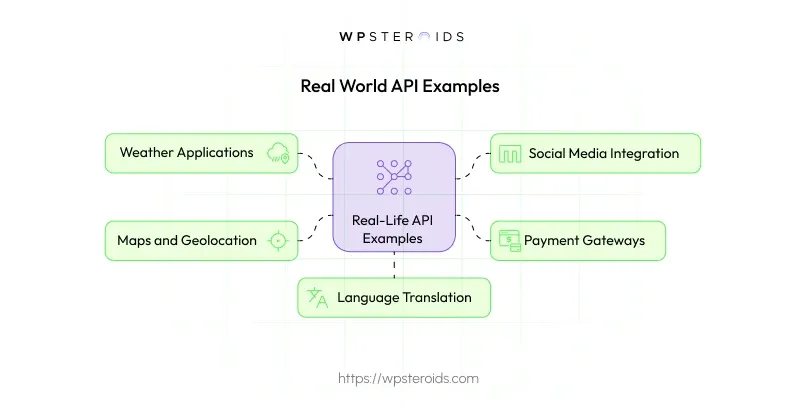
Payment APIs are used by e-commerce sites to securely process transactions. The APIs can take care of all the complex security measures required for financial transactions.
Services such as Google Translate provide APIs through which developers can include translation functionalities in their applications.
From what I have experienced, and I am sure you will most likely experience as well, I have listed the most common APIs you will likely encounter.
In fact, APIs are so powerful that they enable the entire architecture of modern headless commerce, acting as the essential messengers between the customer-facing website and all the backend services.

These are the most popular types of web APIs. To perform operations on resources, REST APIs use standard HTTP methods (GET, POST, PUT, DELETE).
They are widely known and used for their simplicity, scalability, and statelessness; each request contains all the information needed to complete it.
Example: All the most common web services, from Twitter to Facebook to Google, offer REST APIs.
Example: SOAP APIs are mostly used in places like financial institutions and legacy systems where security is paramount.
GraphQL (which is, by the way, developed by Facebook) allows the clients to request specific data, which means improving efficiency by reducing over-fetching or under-fetching of data.
It is gaining popularity especially in applications that need flexible data querying.
These provide full-duplex communication channels over a single TCP connection, enabling real-time data exchange between clients and servers.
From my experience working a lot around APIs, I have seen several key benefits of using APIs:
Now that we have discussed what APIs are and how they work, you may be asking, "How do I actually get started using APIs?" Well, do not worry. Getting started with APIs is not rocket science, even if you're not a tech expert.
This section will take you through the early stages of working with APIs, from identifying your needs to making your first API call.
The process will be broken down into smaller, step-by-step processes that everyone can easily follow.
Identify what functionalities you need for your application. Do you need some form of weather data? Perhaps payment processing? Maybe it needs social media integration?
You can also create your own APIs tailored to your project's specific requirements and database for more control and customization.
After finding an API you wish to use, read through the documentation of that API completely. It will help you know how to make requests, what you should expect in return, and any limitations or requirements of the API.
Most APIs require some form of authentication. You'll typically need to register for an API key, which you'll include with your requests to identify your application.
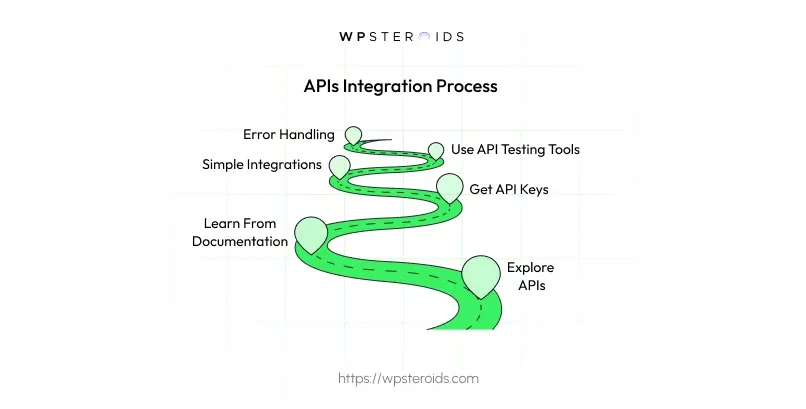
Start with simple API calls, and then move to more complex implementations. For instance, start with reading from an API before you start sending data or doing some other more complex operation.
APIs can fail for all kinds of reasons. Be sure that your application is ready to handle errors and gives the user meaningful feedback when things go wrong.
Keep track of how many times you are calling APIs, especially if you are using a service with usage limits or pay-per-call pricing.
Security is a critical aspect of working with APIs. Here are some fundamental security practices I always use:
Validate and clean all input data to prevent injection attacks and other security vulnerabilities.
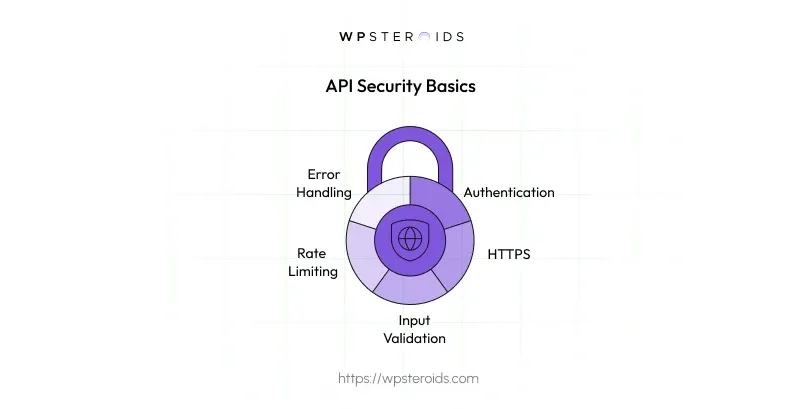
Implement rate limiting so that people cannot abuse your API. It can protect against denial-of-service attacks and ensure that there is a fair use.
Be careful of what you give away with error messages. An error message with detailed information about your system might leak information it shouldn't be leaking.
Your API and libraries and frameworks should be updated from time to time. This way, you are always up-to-date with security patches.
As an active web developer, I am just excited to see the bright future of APIs. Here are some trends that I have noticed recently:
There is a trending approach of breaking down larger applications into smaller, independent services that can communicate with each other through APIs.
This may, in turn, lead towards better scalability and easy upgrade and maintainability of more complex systems.
The rise of AI brings more machine learning capabilities, from natural language processing to image recognition through more APIs.
Well, I have been having quite frequent questions about APIs in my practice of being a developer. Here is a list of some frequent ones:
Q: How long does it take to become proficient in APIs?
A: Basic understanding can take a few weeks, whereas mastery depends on your previous background and the complexity you are dealing with. Typically, most developers get comfort with basic API usage a month or two after working normally.
Q: Can I use APIs without coding?
Q: What languages are commonly used with APIs?
A: APIs can actually be used with most programming languages, but the favorite for API integration are mainly JavaScript (especially with Node.js for backend development), Python, and PHP. On my projects, I am often using JavaScript both front-end and back-end APIs.
Q: How much does it cost to use an API?
A: Costs vary widely. Many APIs offer free tiers for low-volume usage or development purposes. Paid plans can range from a few dollars a month to thousands, depending on usage volume and features required. Some APIs charge per request, while others offer unlimited requests within certain usage tiers.
Q: Is an API the same as an app?
A: No. An API is not the same thing as an application. Rather, an API defines a protocol that allows a computer software application to communicate with another through a network. Thus, when we say there is a website with API, there is an end-user oriented application that facilitates the API.
Q: How will I know if a particular website carries an API?
A: Many sites promote their APIs in a developer or API section. You can also check the site's documentation or search for terms like "API access" or "developer resources" in the footer or navigation menu.
APIs are the unsung heroes of our digital world, enabling the seamless experiences we've come to expect from modern applications.
You will soon be using APIs to create innovative and efficient applications with practice and persistence.
The importance of APIs will grow by leaps and bounds as the world becomes more digital.
Now that you understand the power of APIs, you can see how they are revolutionizing entire industries. For instance, modern open-source headless CMS platforms are built entirely around APIs to deliver content to any website or application.
They are not only good tools for developers but rather something that builds digital transformation; they enable businesses to scale, innovate, and build better services for customers.
So, whether you're building your technical skills or if you want to make really informed business decisions, well, investing time in understanding APIs, you will definitely get value added.
