
Headless CMS scales and improves WPWhiteBoard’s content distribution, flexibility, and personalization
Mayuri Maokar
Sanity CMS positions itself as a "composable content platform", but what does that mean for someone like me or you? Well, at its heart, Sanity CMS is a headless content management system (CMS) that gives you the tools to create, manage, and deliver content wherever you need it—be it a website, an app, or even something more unconventional like a smartwatch display, unlike traditional CMS platforms that lock you into a predefined setup.
Sanity isn’t just for coders. Sure, developers love its API-driven approach and real-time collaboration features, but content editors get a sleek, intuitive studio interface that’s easy to navigate. Meanwhile, teams can scale it up as their projects grow, and enterprises can tap into its power for complex, high-traffic setups.
Picking the right plan can make or break how well Sanity fits your project. Each of its three main tiers—Free, Growth, and Enterprise—comes with its own set of features, limits, and costs. If you’re just kicking off a small personal site, you wouldn’t want to shell out for bells and whistles you won’t use.
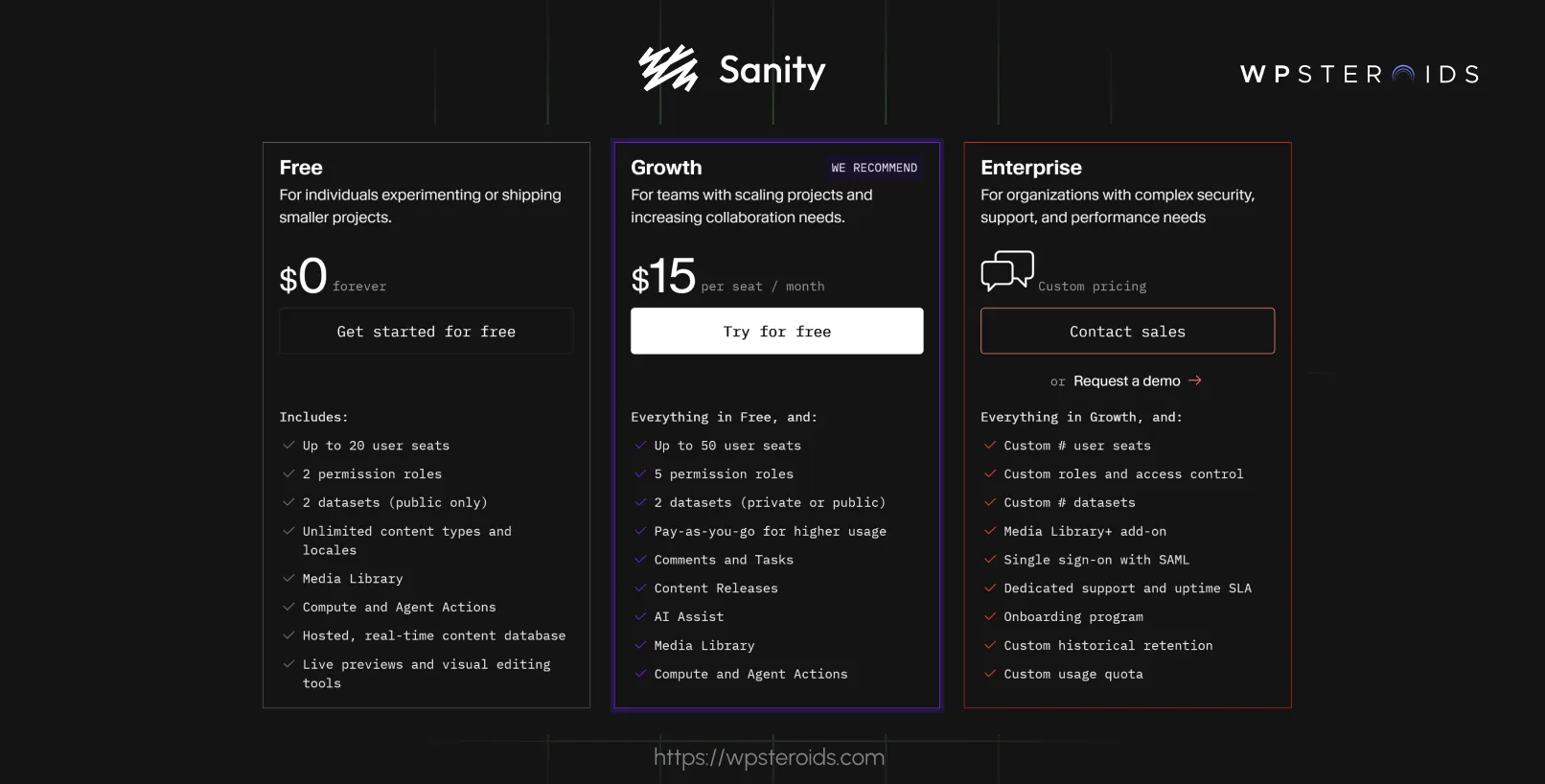
But if your project starts to grow—or if you’re already managing something big—you need a plan that can keep up without leaving you scrambling for workarounds.
Sanity CMS lays out three main pricing tiers that cater to different kinds of users: Free, Growth, and Enterprise. I find this structure pretty thoughtful.
When I first stumbled upon Sanity CMS, the Free Plan was what caught my eye. It’s an incredible starting point for someone who loves building things but doesn’t want to commit to a paid plan right out of the gate.
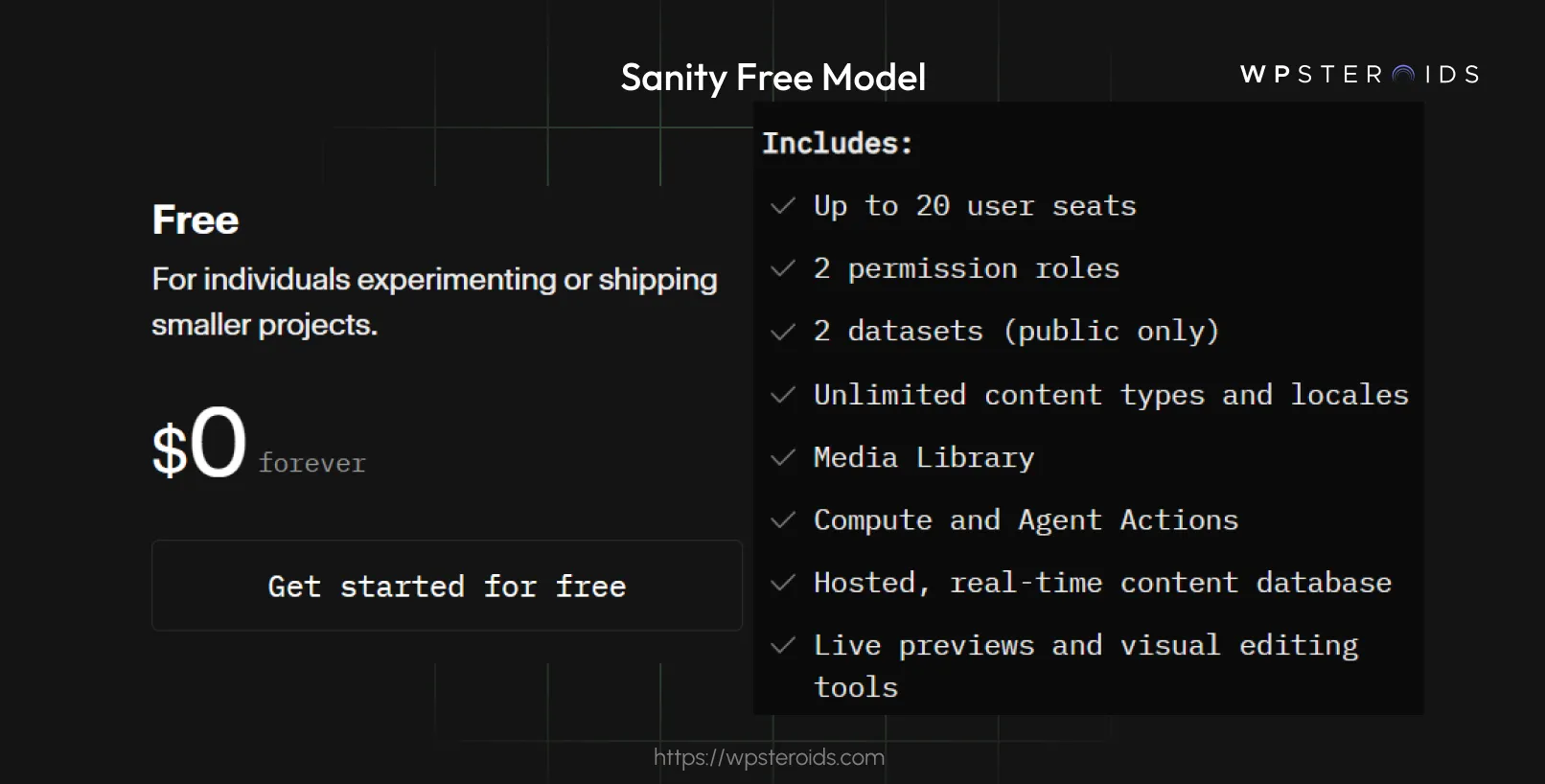
The Free Plan is exactly what it sounds like: it costs $0. No hidden fees, no trial period that sneaks up on you—it’s free forever. But what really impressed me is that it doesn’t just stop there.
Sanity pairs this with a pay-as-you-go option, so if your project starts to stretch beyond the included limits, you’re not forced to upgrade immediately. You can pay for only the extra usage you need, which makes it feel less like a rigid plan and more like a flexible companion.
So, what do you get with this $0 tier? Here’s the rundown:
One of the standout features of the Free Plan is that Sanity doesn’t box you in with hard limits. Instead, the pay-as-you-go model kicks in when you exceed the included usage, like API requests or bandwidth, and you only pay for what you use beyond that.
This flexibility is a lifesaver when you are starting small, experimenting, and only spending more when your project actually demands it.
So, who’s the Free Plan made for? From my experience, it’s a perfect match for a few key groups:
If your needs grow—like adding more team members or securing private datasets—you might look at the Growth Plan. But for now, the Free Plan feels like a warm welcome to the Sanity world.
The Growth Plan is designed to help teams like mine scale up without feeling like we’re outgrowing the tools we rely on.
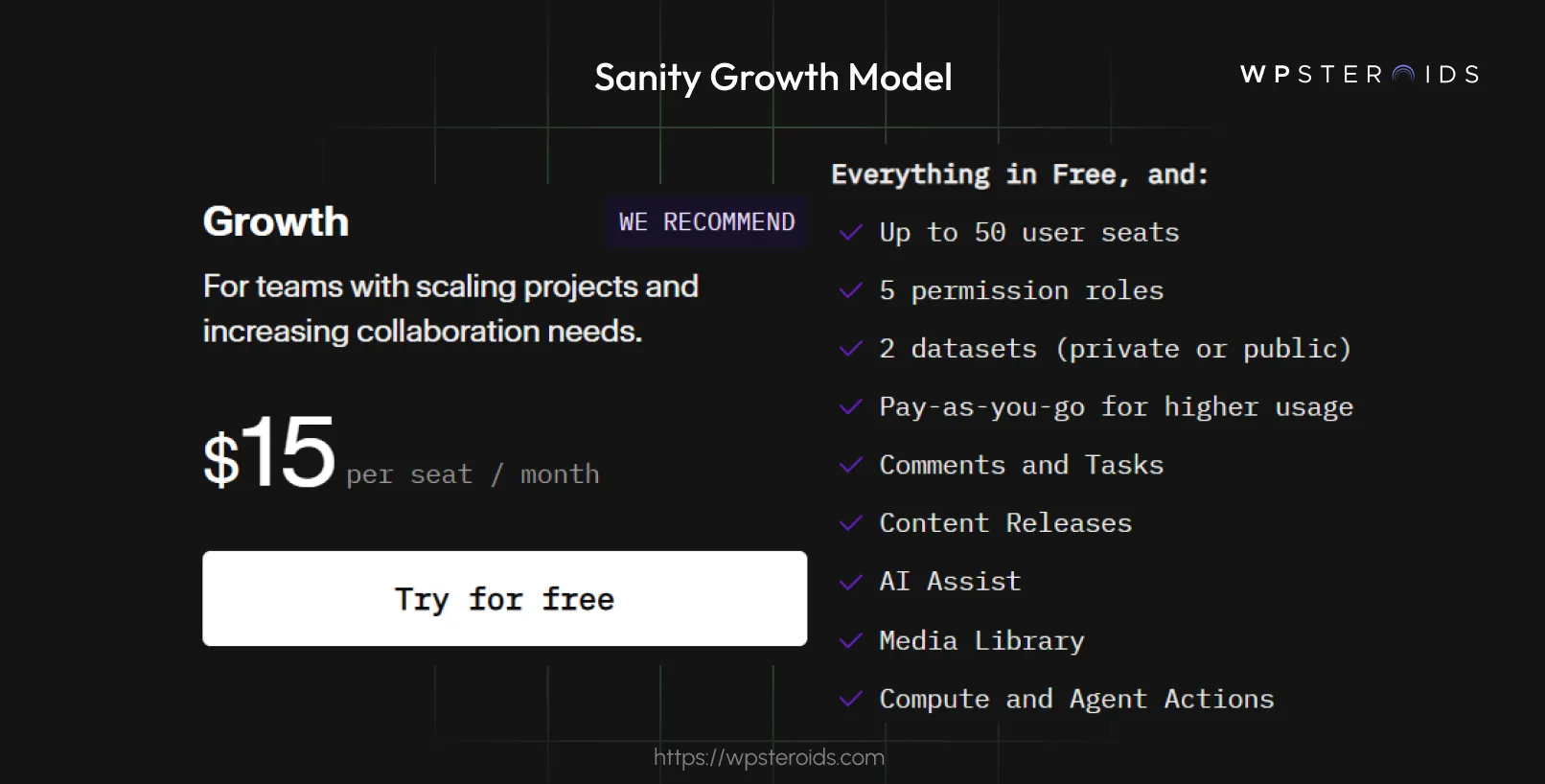
The Growth Plan costs $15 per seat per month, and for that, you get 50 user seats, giving you plenty of room to bring on editors, developers, or marketers as your team expands. You also get 2 datasets, which can be public or private, so you can separate your live content from your staging environment without a hitch.
If you’ve ever tried wrangling a team on a platform not built for teamwork, you know the pain—lost changes, endless email threads, or just plain confusion. Sanity’s Growth Plan fixes that with features like scheduling, Comments, and Tasks.
This encourages a shared workspace where everyone can see what’s happening, without the clutter of extra software.
So, who’s the Growth Plan really built for? From my experience, it’s perfect for small to medium-sized businesses (SMEs) that are ready to grow.
Here’s why it clicks for these groups:
The Enterprise Plan for Sanity CMS is designed for the big players—those with complex, specific needs who want a content management system that’s as unique as their operations. This plan offers flexibility and power.
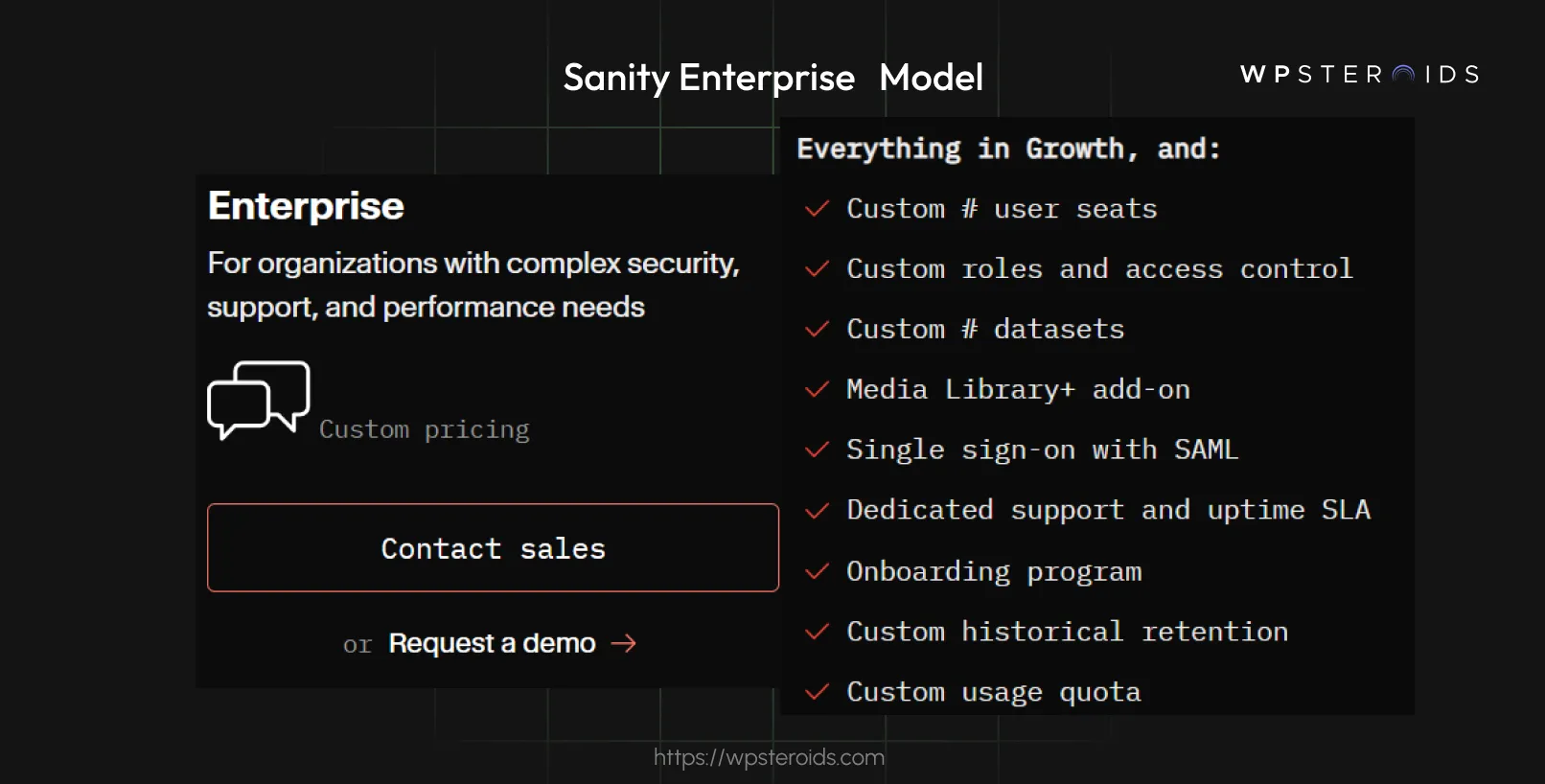
The Enterprise Plan is custom-priced, which means you won’t find a simple dollar amount on the Sanity website. Instead, you’ll need to reach out to their team for a personalized quote. Every large organization has different requirements, and Sanity tailors the cost to match exactly what you need—no more, no less.
So, how does this pricing process work? From what I’ve gathered, you’d start by contacting Sanity through their website—likely via a form or a direct call with their sales team. They’ll ask about your organization’s size, the number of users, the volume of content, and any special features or integrations you’re looking for. Based on that, they’ll craft a proposal. The Sanity Pricing page doesn’t give exact figures, but it’s clear this is a premium tier built for scale and customization.
Now, what do you get for this custom investment? The features are robust and designed to handle serious workloads:
What really impresses me about the Enterprise Plan is how Sanity leans into customization. They don’t just hand you a CMS and call it a day—they work with you to make it fit your exact specifications. Large organizations often have unique challenges, and Sanity’s ready to tackle them head-on. Here’s what I mean:
So, who’s the Enterprise Plan really for? I’d say it’s built for large organizations with complex needs—the kind of groups that can’t settle for a standard CMS. These are the users who need power, flexibility, and a partner who can keep up with their demands.
Here’s why I think it’s a perfect match for them:
I’ve also thought about some specific examples. A Fortune 500 tech firm might use Sanity to power a network of customer portals, integrating with their CRM and analytics tools. Or a federal department could rely on it for a secure, scalable platform to share policy updates across multiple agencies. These are the kinds of users who benefit most—those with big teams, big data, and big responsibilities.
Sanity CMS caught my attention with its clear, tiered pricing structure that seems to grow with your project, from small experiments to enterprise-scale operations. But how does it compare to other popular CMSs like Strapi, Contentful, Storyblok, and WordPress? And what about those extra features you can add to make Sanity fit your needs perfectly?
Here’s a table comparing Sanity CMS with other popular CMSs like Strapi, Contentful, Storyblok, and WordPress, focusing on their pricing models, starting prices, key features, and target audiences. This should help you see how Sanity stacks up for your needs.
CMS | Pricing Model | Starting Price | Key Features | Target Audience |
Sanity | Per-seat, pay-as-you-go | Growth: $15/seat/month | Real-time database, Media Library, Comments, Tasks, AI Assist, SSO (add-on), Dedicated Support (add-on) | Solo developers to enterprises |
Strapi | Flat-rate (Cloud) or self-hosted (free) | Cloud: $99/month (2022 data) | Open-source, customizable, API-driven | Developers, small to large teams |
Contentful | Content volume-based | Lite: $300/month | Content modeling, workflows, integrations, comments, tasks | Content-heavy projects, teams |
Storyblok | Flat-rate | Growth: $99/month | Visual editing, multi-space, versioning | Teams, agencies, enterprises |
WordPress | Free (self-hosted) + hosting costs | Hosting: ~$10/month | Plugins, themes, community support, headless with WPGraphQL | Blogs, small sites to enterprises |
Sanity’s add-ons for the Growth plan provide flexibility without requiring an Enterprise commitment:
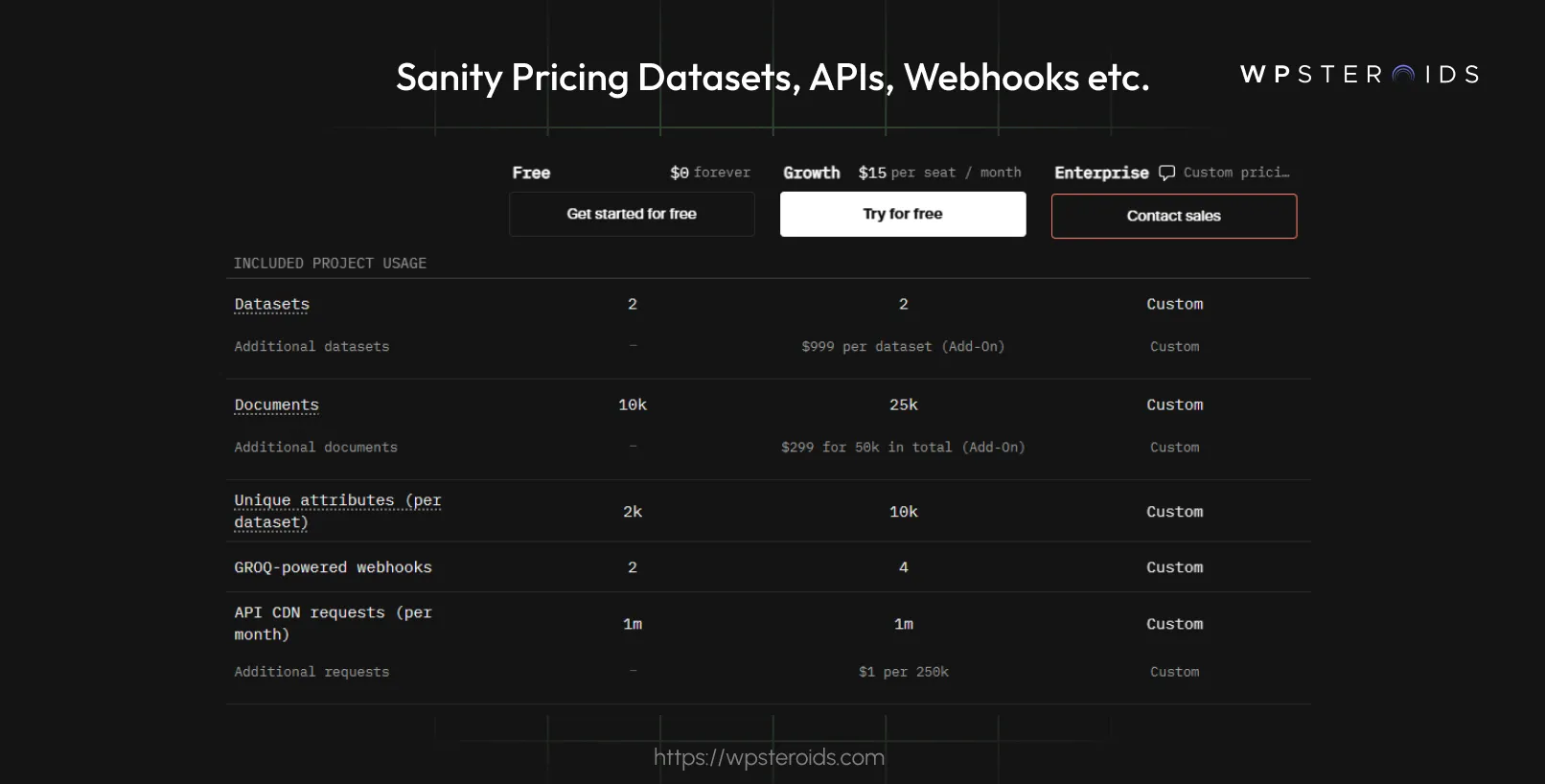
These add-ons make Sanity adaptable, contrasting with competitors where such features might be locked behind higher tiers. For example, Contentful’s Lite plan includes comments and tasks, but advanced security like SSO requires Premium, while Storyblok charges extra for locales and traffic, similar to Sanity’s add-on model.
Scheduling in Sanity lets you set a precise date and time for your content to publish, whether it’s a blog post, a product page, or a marketing campaign. It’s like having a reliable assistant who never forgets to hit “publish” at the perfect time.
Data retention is crucial for auditing, recovering from mistakes, or meeting compliance requirements. Here’s how it breaks down across Sanity’s plans:
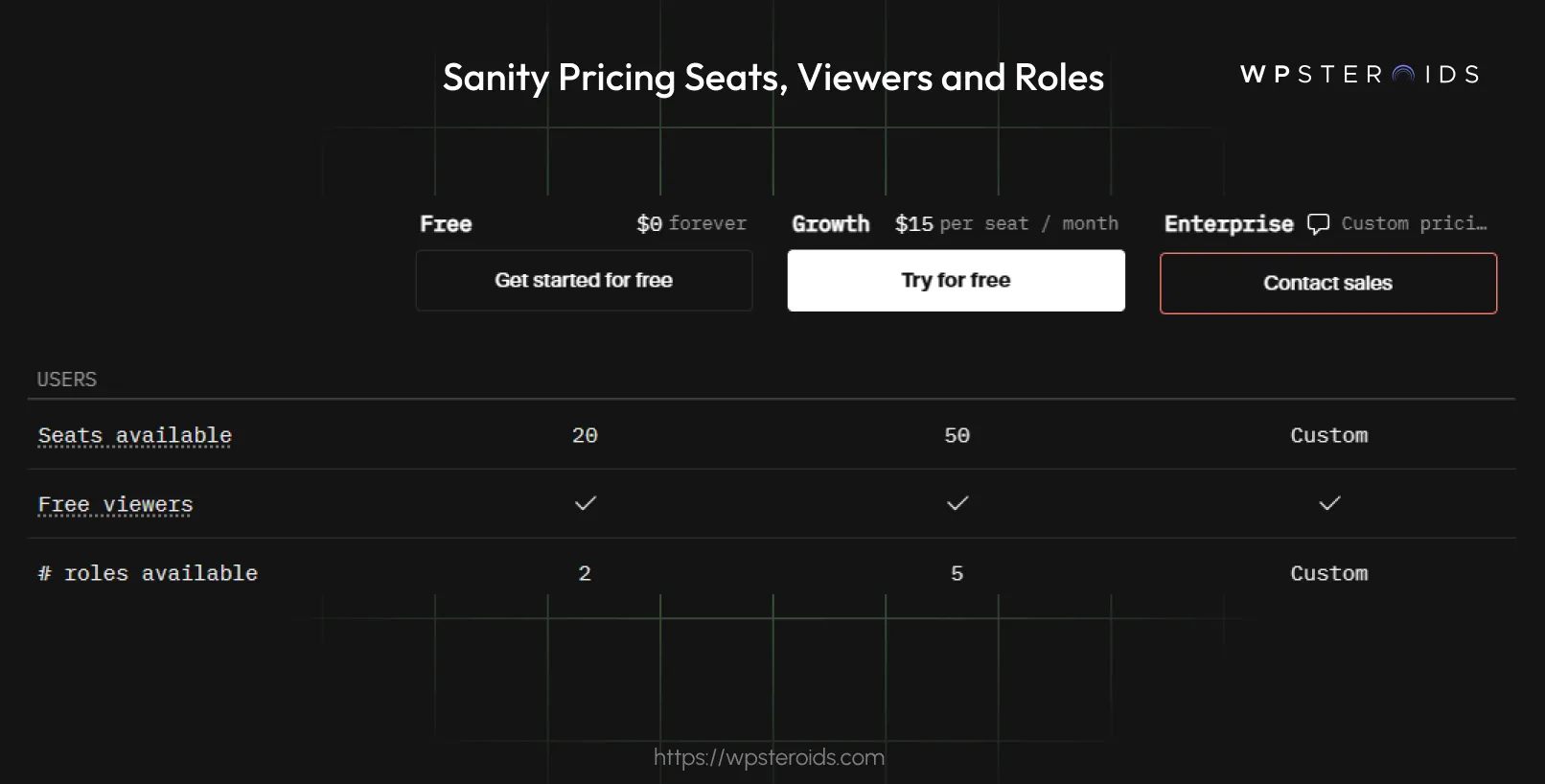
Deciding on the right Sanity CMS plan comes down to understanding your project’s needs and team size. Each tier is designed to support different users, making it straightforward to find a fit.
Sanity CMS offers a Free plan ($0) for solo developers, a Growth plan ($15/seat/month) for scaling teams, and an Enterprise plan (custom pricing) for large organizations with advanced needs.
My suggestion is to start with the Free plan to explore Sanity’s capabilities. If your team grows or you need more advanced features, the Growth plan provides flexibility with its pay-as-you-go model and add-ons. For those with high-traffic or specialized needs, contacting Sanity for an Enterprise quote is the way to go.
The Sanity Pricing Page has all the details to help you compare plans and make an informed choice.
