
Headless CMS scales and improves WPWhiteBoard’s content distribution, flexibility, and personalization
Pruthvi Parade
The frontend is a critical piece of any headless CMS setup—it’s where users experience your website or application. Unlike traditional CMS platforms, where the frontend and backend are intertwined, a headless CMS separates the two, giving developers immense flexibility.
A headless frontend refers to the presentation layer of a website or application that operates independently from the backend CMS. In a traditional CMS like WordPress, the frontend is tightly coupled with the backend, often relying on predefined templates. In contrast, a headless frontend fetches content from the CMS through APIs, allowing developers to craft the user interface using any technology they choose—be it React, Vue.js, or even plain HTML and JavaScript.
Why does this matter? The separation provides unparalleled freedom. Businesses can deliver content across multiple platforms—websites, mobile apps, smartwatches, or even IoT devices—without being constrained by the CMS. It also means faster iteration: developers can update the frontend without touching the backend, and content editors can manage data without worrying about how it’s displayed.
This approach shines in scenarios requiring customization or multi-channel delivery. Imagine a media company distributing articles to a website, app, and voice assistant. A headless frontend can effortlessly adapt the same content for each platform.
The magic of a headless CMS lies in its communication method: APIs. The frontend requests content from the CMS, and the CMS responds with structured data, typically in JSON format. Two popular API types dominate this space: REST and GraphQL.
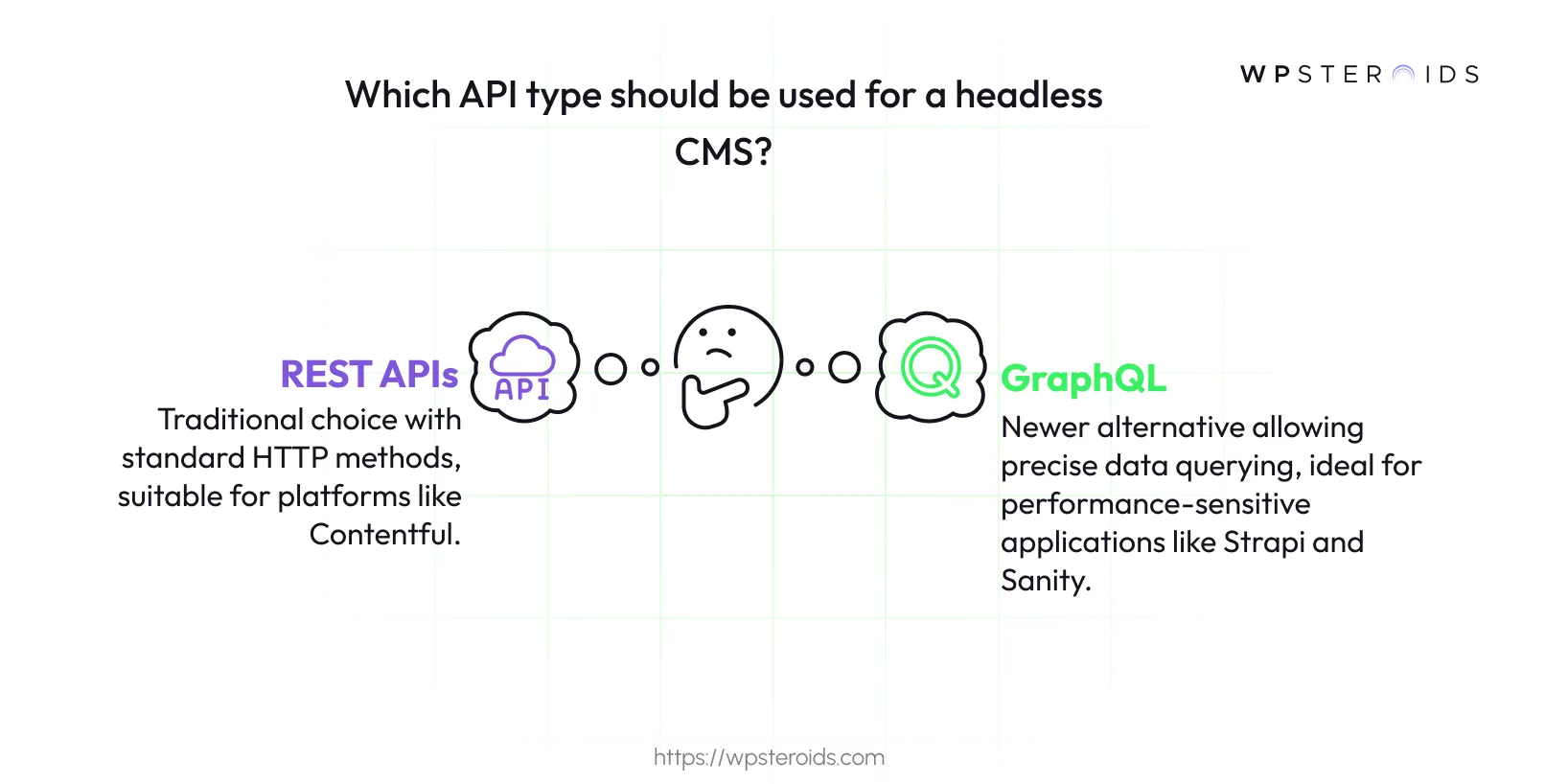
To put this in perspective, consider a portfolio site. With REST, you might fetch projects and their images separately. With GraphQL, a single query like this could suffice:
query {
projects {
title
description
image {
url
}
}
}This efficiency can reduce load times, especially on mobile networks.
Integrating APIs into a frontend is straightforward but requires attention to detail. Here’s a basic example using JavaScript’s Fetch API to pull data from a headless CMS:
fetch('https://api.example-cms.com/projects', {
headers: {
'Authorization': 'Bearer YOUR_API_KEY'
}
})
.then(response => response.json())
.then(data => {
// Display projects on the page
console.log(data);
})
.catch(error => console.error('Error fetching data:', error));Security is key—always include authentication headers when required by the CMS. Optimization is also critical: cache responses where possible and avoid over-fetching data to keep the frontend snappy.
Beyond fetching data, integration involves mapping it to your UI. Modern frameworks like React make this seamless with state management tools (e.g., Redux or Context API), ensuring the frontend updates dynamically as content changes.
Building a frontend for a headless CMS isn’t just about fetching data—it’s about creating an exceptional user experience. Here are the standout features to focus on:
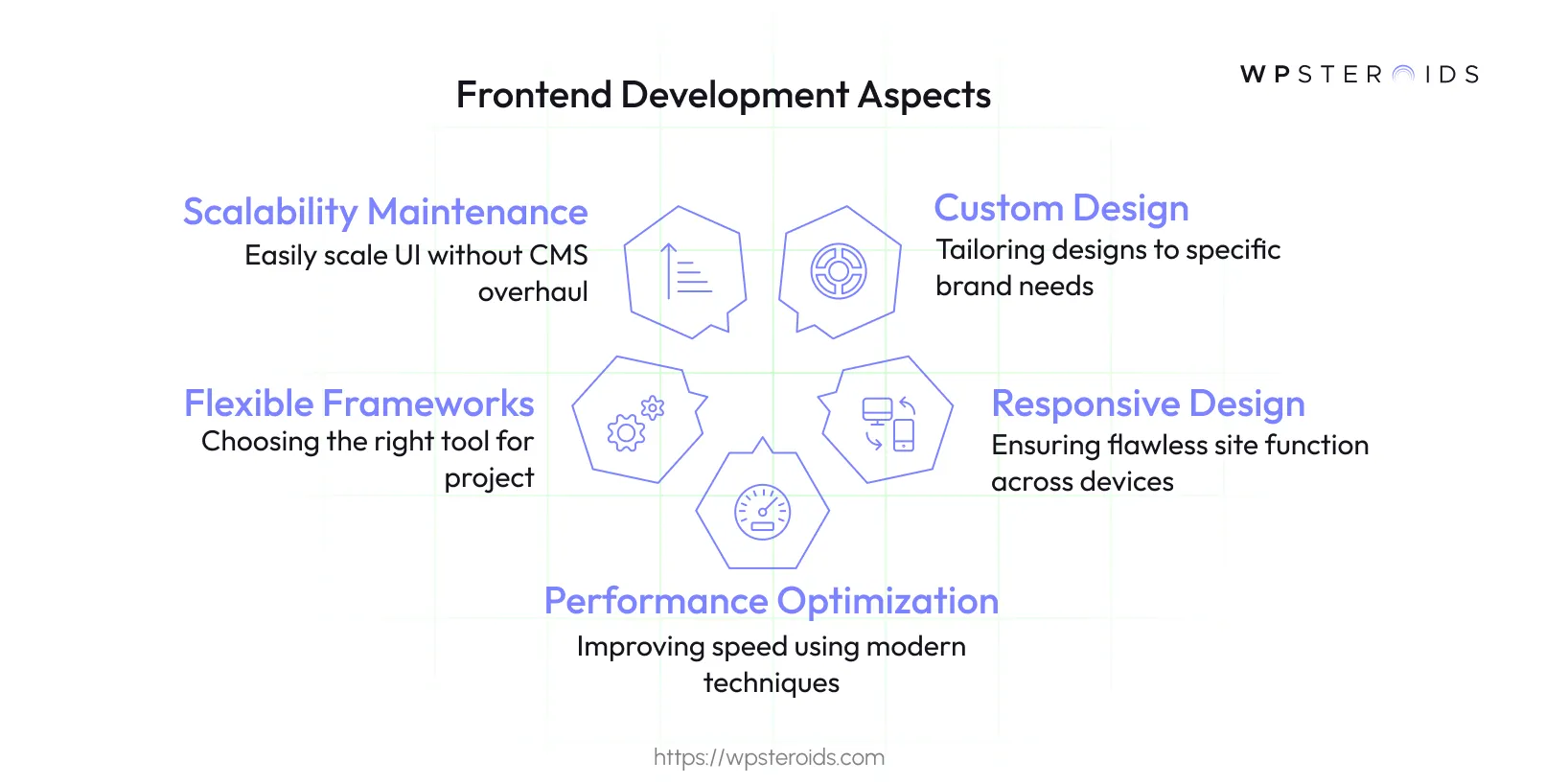
Selecting a frontend framework for a headless CMS requires understanding both the technology and the project’s needs. A headless CMS provides content through APIs, leaving the frontend framework to handle how that content is displayed.
This decoupling enables developers to prioritize performance, scalability, or ease of use, depending on the project. The frameworks covered here—React, Next.js, Vue.js, Nuxt.js, Angular —are widely used with headless CMS platforms like Contentful, Strapi, or Sanity.
React, developed by Meta, is a JavaScript library focused on building component-based user interfaces. Its virtual DOM ensures efficient updates, and its vast ecosystem offers countless libraries and tools.
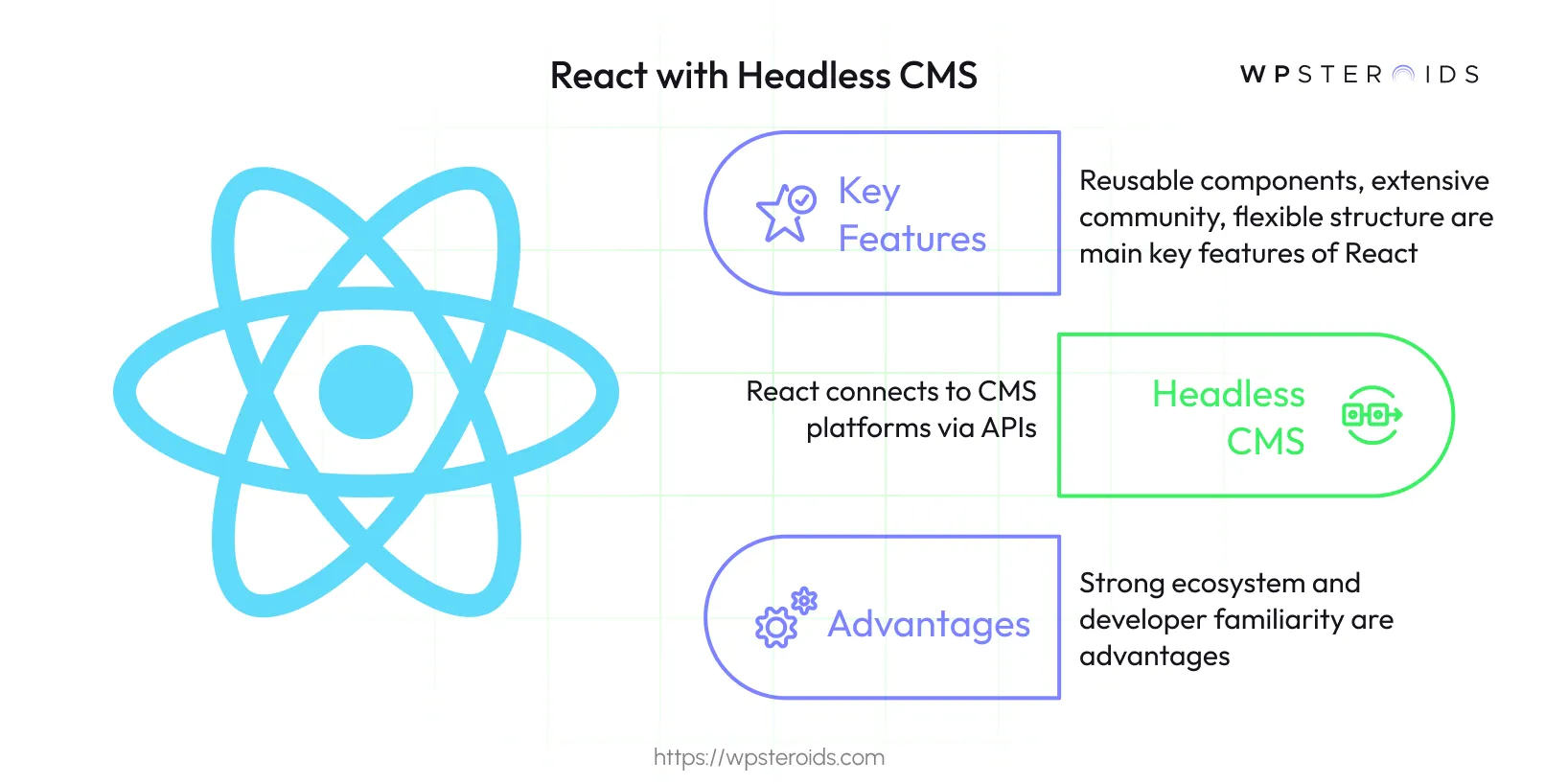
React lacks built-in routing or server-side rendering, so it’s often paired with additional tools like Next.js for more complete solutions.
Next.js extends React with features like server-side rendering (SSR), static site generation (SSG), and built-in routing. It’s optimized for performance and SEO, making it a favorite for content-driven projects.

Next.js is particularly strong for projects needing fast load times and search engine visibility.
Vue.js is a progressive framework known for its approachable learning curve and lightweight design. It’s ideal for developers who value simplicity without sacrificing power.
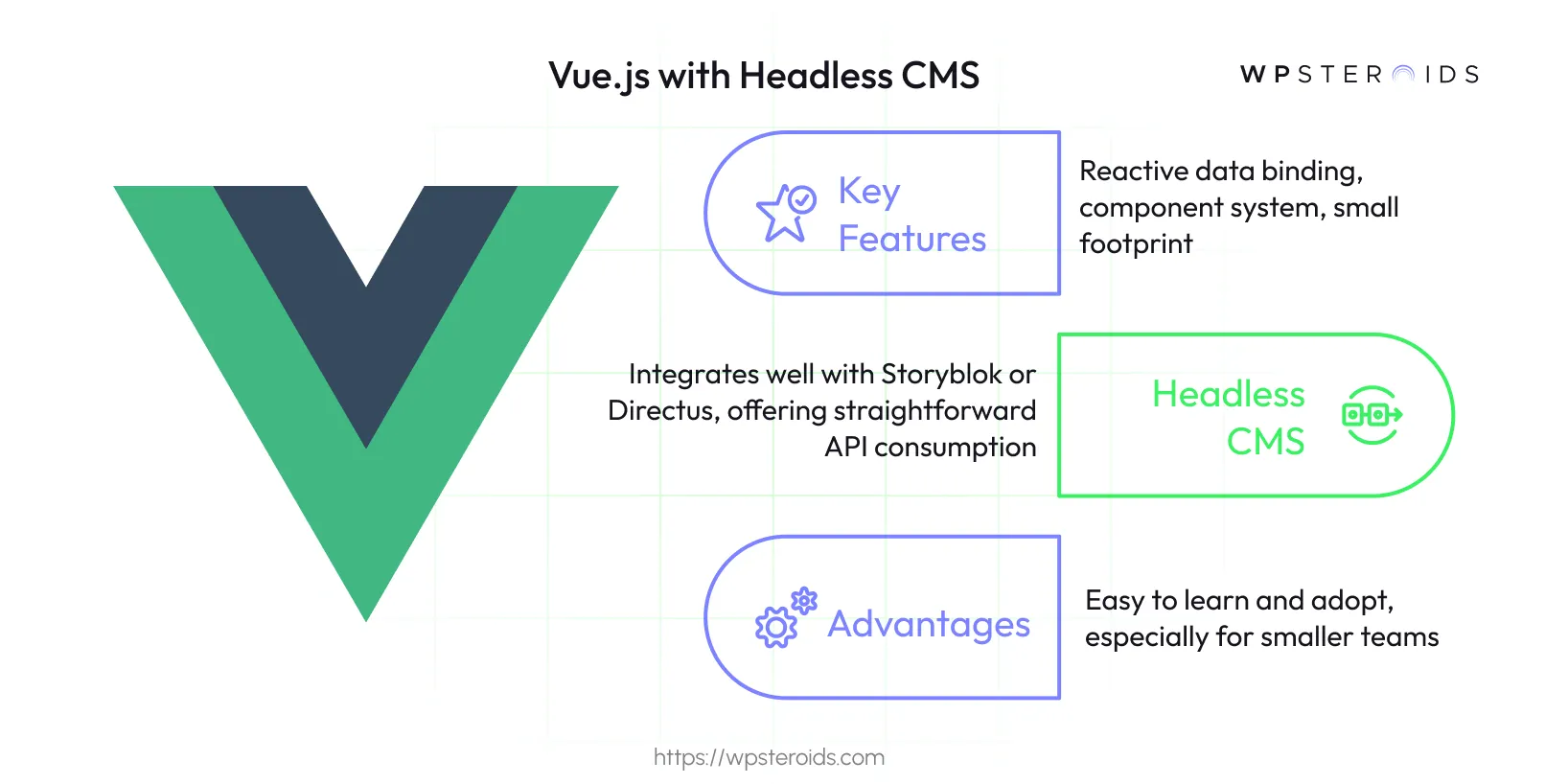
Vue’s ecosystem is smaller than React’s, but its documentation and community support remain robust.
Nuxt.js builds on Vue.js, adding SSR, SSG, and a modular architecture. It simplifies the process of creating optimized Vue-based applications.
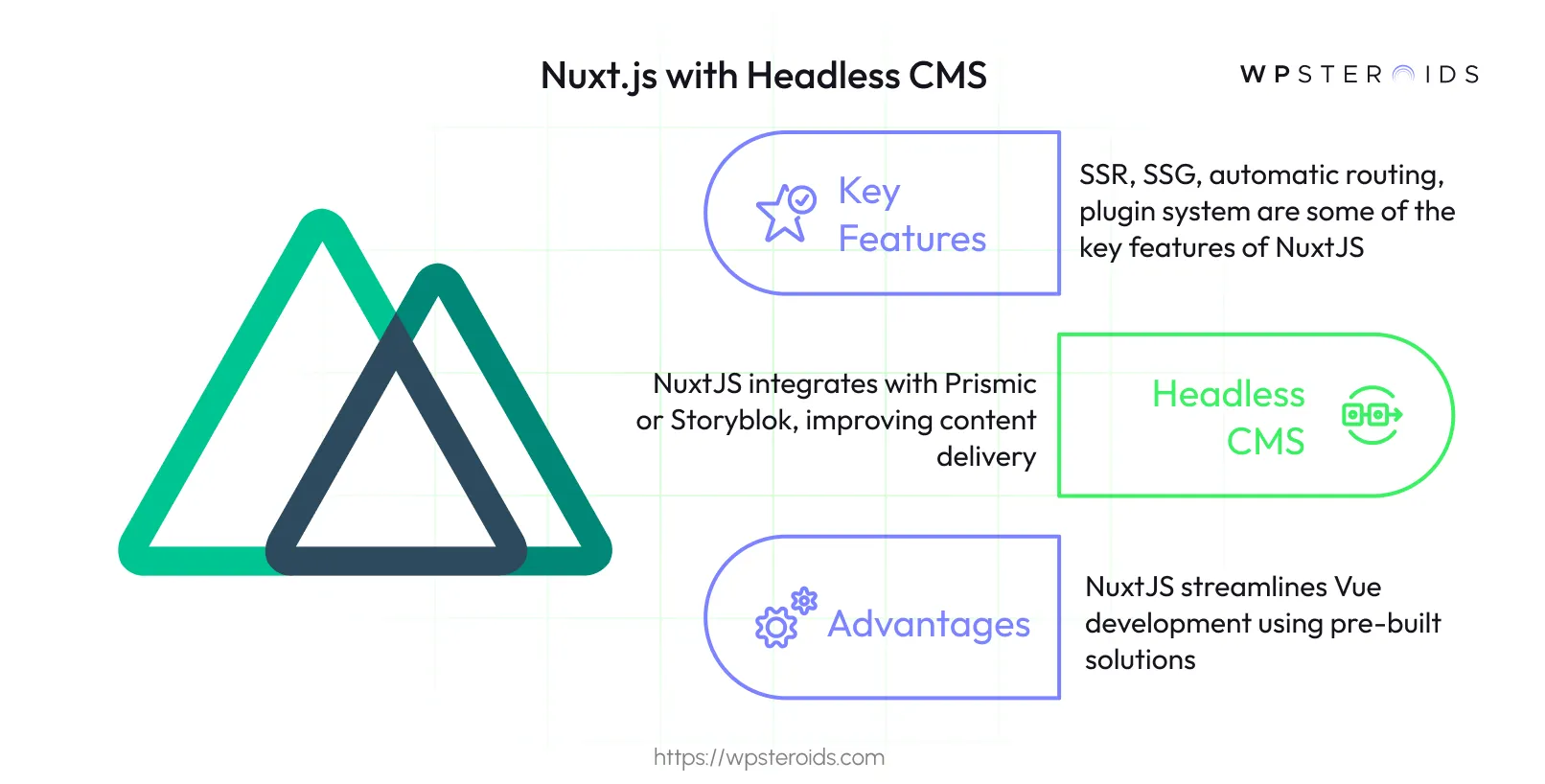
Nuxt.js is a strong choice for developers already comfortable with Vue who need additional functionality.
Angular, maintained by Google, is a comprehensive framework designed for large-scale applications. It uses TypeScript for type safety and includes built-in tools for complex projects.
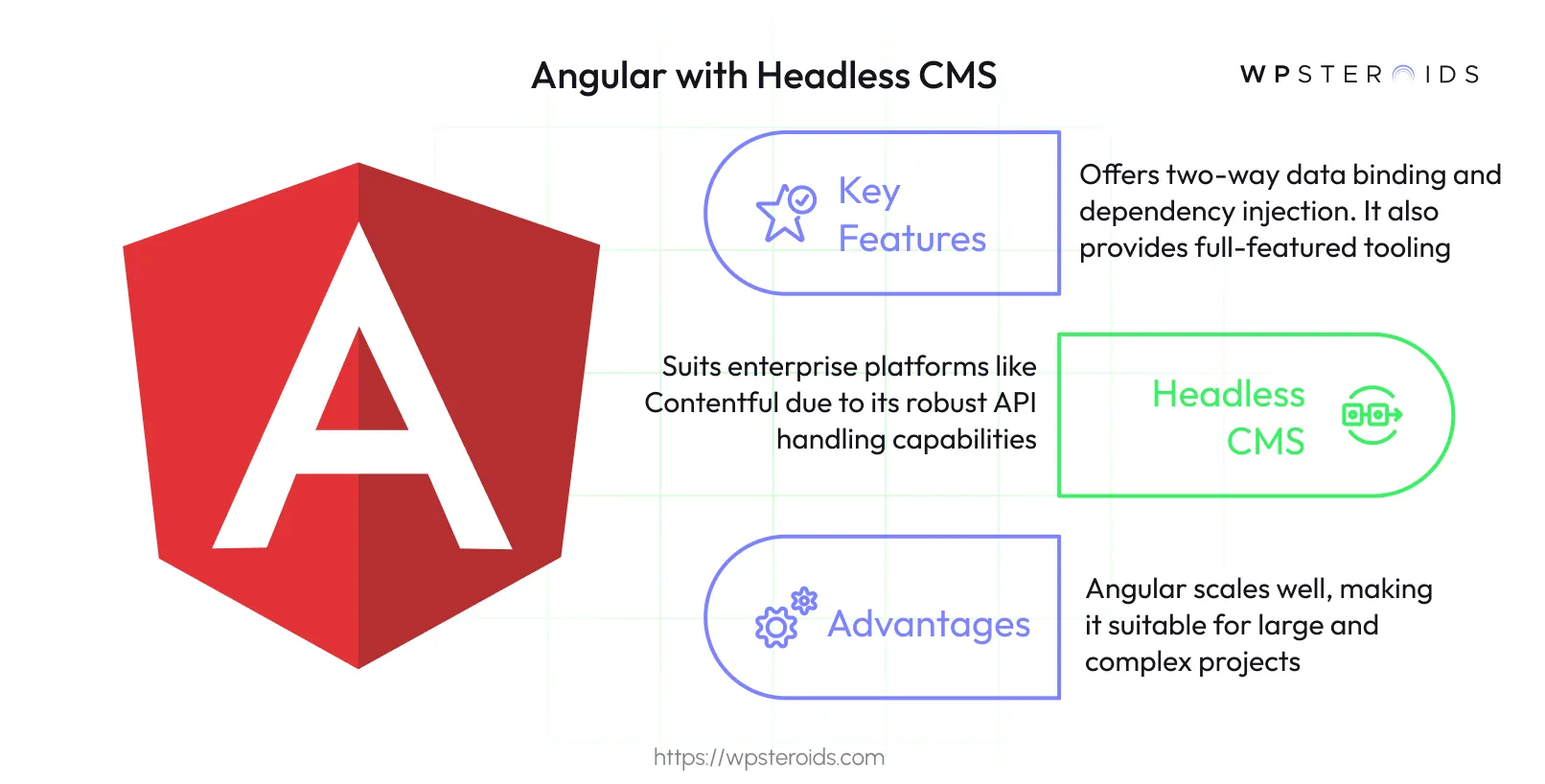
Its steeper learning curve makes it less ideal for smaller teams or quick builds.
Once you've selected a powerful JavaScript framework for your frontend, the next crucial decision is choosing a backend that empowers your developers. See our breakdown of the Top 5 JavaScript Headless CMS to find the perfect match for your stack.
To make an informed choice, let’s compare these frameworks across three critical dimensions: performance, scalability, and ease of integration with headless CMS platforms.
Performance impacts user experience and SEO. Here’s how these frameworks perform:
Scalability ensures a framework can handle growth:
For large projects, Angular and Next.js stand out for their built-in scalability features.
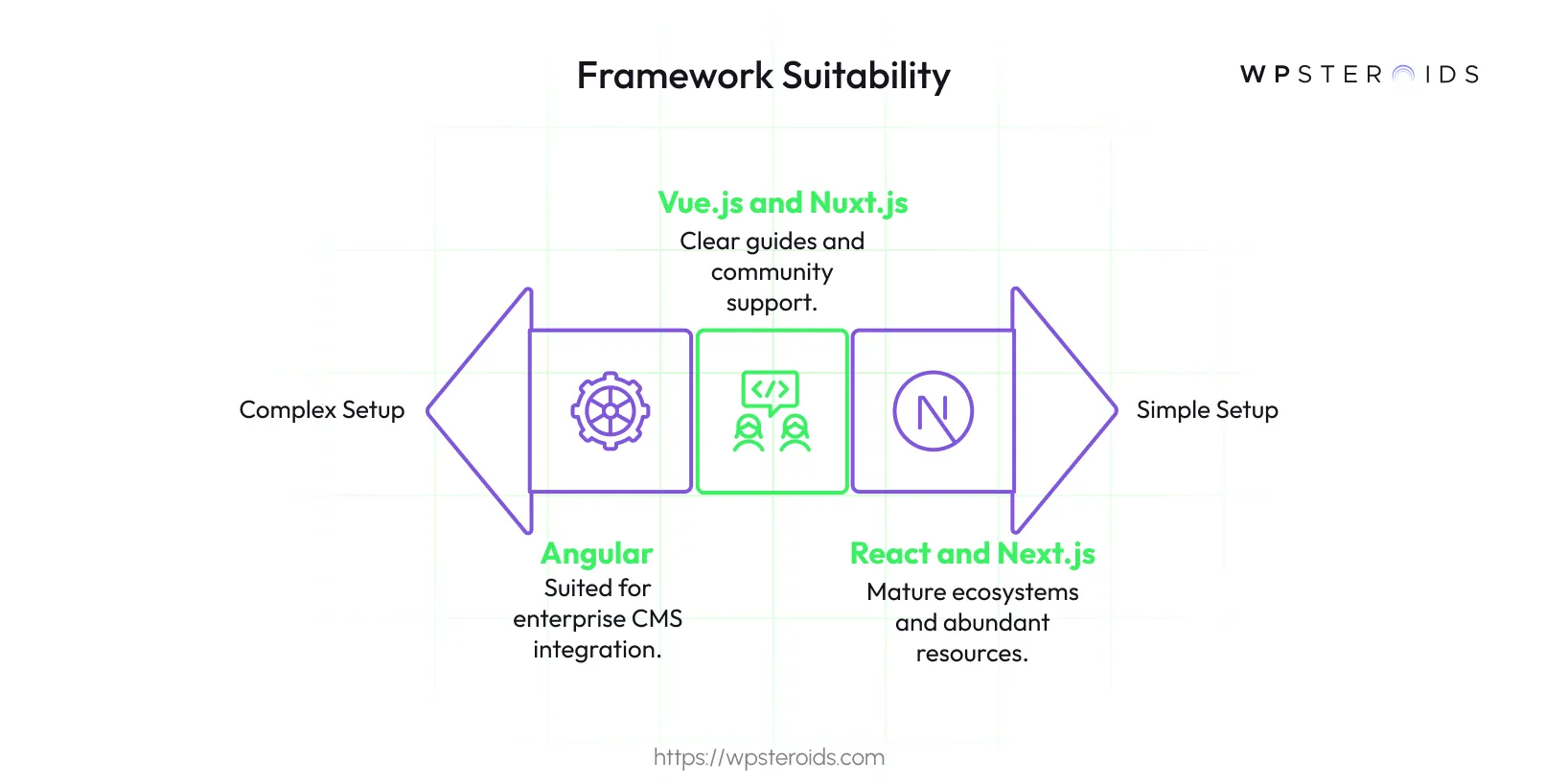
Integration depends on resources and compatibility:
React and Next.js lead due to their mature ecosystems and abundant resources.
Each framework aligns with specific project needs. Here’s how they fit common scenarios.
The right framework hinges on project priorities—speed for content sites, scalability for SaaS, or SEO for e-commerce.
| Framework | Base Technology | Rendering Methods | Scalability | Integration Ease | Built-in Features |
|---|---|---|---|---|---|
| React | JavaScript | CSR, SSR (with Next.js) | High | Easy | Requires additional libraries |
| Next.js | React (JavaScript) | SSR, SSG, CSR | High | Very easy | Routing, API routes, Image optimization |
| Vue.js | JavaScript | CSR, SSR (with Nuxt.js) | Medium to high | Easy | Requires Vue Router and Vuex |
| Nuxt.js | Vue.js (JavaScript) | SSR, SSG, CSR | High | Very easy | Routing, SSR, SSG |
| Angular | TypeScript | CSR, SSR (with Angular Universal) | Very high | Moderate | Routing, Forms, HTTP client |
Before writing any code, take time to plan your frontend architecture. This step involves understanding your project’s requirements: What kind of content will the site handle? How frequently will it update? What’s the desired user experience? These questions shape your technical decisions.
For a deep dive into the content repository itself, see our guide on choosing the right open-source headless CMS to power your Next.js or Nuxt.js application.
The CMS you choose will directly impact your development experience. Look for platforms that offer:
Some standout options include:
Evaluate these based on your team’s expertise and the project’s complexity. A CMS with poor documentation or limited API options can slow you down significantly.
The way your frontend fetches data from the CMS is a critical piece of the puzzle. This involves selecting an API type, securing communication, and managing data efficiently.
Here’s a basic REST API call example in JavaScript:
fetch('https://api.example-cms.com/articles', {
headers: {
'Authorization': 'Bearer YOUR_API_KEY'
}
})
.then(response => response.json())
.then(data => console.log(data))
.catch(error => console.error('Error:', error));Compare that to a GraphQL query:
query {
articles {
title
slug
}
}GraphQL’s precision can save bandwidth and simplify frontend logic.
Performance isn’t optional—it’s a cornerstone of user satisfaction and search engine rankings. Focus on rendering strategies and API efficiency.
Choose SSR for real-time needs and SSG for speed and scalability. Many frameworks, like Next.js, support both, letting you mix approaches as needed.
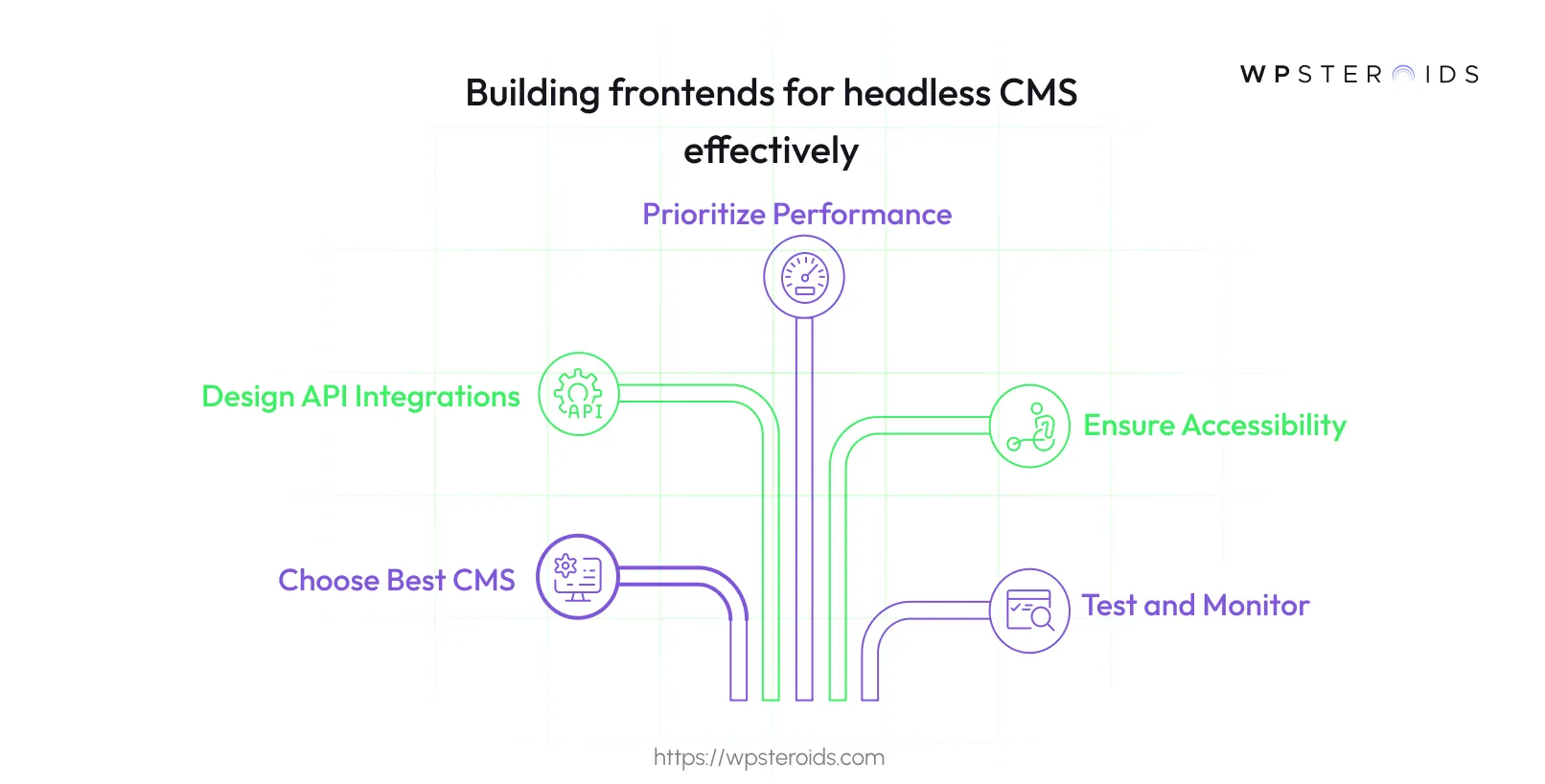
Efficient API usage keeps your site snappy. Try these techniques:
A paginated REST call might look like:
fetch('https://api.example-cms.com/posts?page=1&limit=10', {
headers: {
'Authorization': 'Bearer YOUR_API_KEY'
}
})
.then(response => response.json())
.then(data => console.log(data));Accessibility ensures your site is usable by everyone, including those with disabilities. It’s both a legal standard and a way to broaden your audience.
Use semantic HTML (<section>, <aside>, etc.) to give structure that screen readers can interpret. ARIA attributes enhance this further—think aria-label for buttons or aria-hidden for decorative elements. Here’s an example:
<button aria-label="Toggle navigation">☰</button>A great frontend isn’t finished at launch—it needs ongoing validation and optimization.
Track metrics like load time and interactivity with:
For example, Lighthouse might highlight unoptimized images, prompting compression or format changes.
The headless CMS approach empowers developers to create tailored frontends using frameworks like React, Next.js, Vue.js, Nuxt.js, and Angular, enabling flexible, high-performance user experiences across platforms. Key practices—optimizing API calls, ensuring accessibility, and leveraging server-side rendering (SSR) or static site generation (SSG)—ensure fast, inclusive solutions, as seen in projects using Next.js with Strapi for seamless e-commerce content delivery.
Choosing the right framework and CMS depends on project needs: Next.js shines for SEO-driven e-commerce, Vue.js for simpler builds, and Angular for complex apps, with Contentful and Strapi offering developer-friendly APIs.
