
Headless CMS scales and improves WPWhiteBoard’s content distribution, flexibility, and personalization
Aniket Ashtikar
As someone delving into the world of content management for large organizations, I find Enterprise Content Management Systems to be a cornerstone of efficient operations.
These systems are designed to tackle the complex content needs of enterprises, from managing vast datasets to delivering personalized content across multiple channels.
An Enterprise Content Management System is a sophisticated software platform that enables large organizations to capture, manage, store, preserve, and deliver digital content efficiently.
Unlike traditional Content Management Systems (CMS), which are typically designed for smaller businesses and focus on website content, Enterprise CMS is tailored for enterprises with complex needs.
It seems likely that Enterprise CMS is built to handle both structured data (e.g., databases and code repositories) and unstructured data (e.g., emails, PDFs, videos, and social media posts), ensuring all content is organized, accessible, and secure.
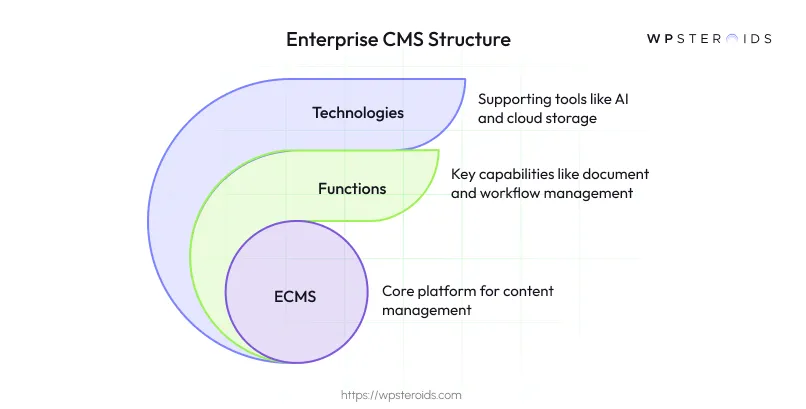
Enterprise content management is an umbrella term applied to systems, software, strategies, and processes to organize and deliver content across an enterprise.
Modern Enterprise CMS governs the entire content lifecycle—from creation to archival and disposal—using technologies like cloud storage, machine learning (ML), artificial intelligence (AI), and mobile accessibility. This allows organizations to sort, analyze, tag, and channel content to stakeholders efficiently.
It manages the lifecycle of information, ensuring that content is available to the right people at the right time, regardless of their location or device.
Enterprise CMS platforms are distinguished by their ability to meet the complex demands of large organizations. The following characteristics make them uniquely suited for enterprise environments:
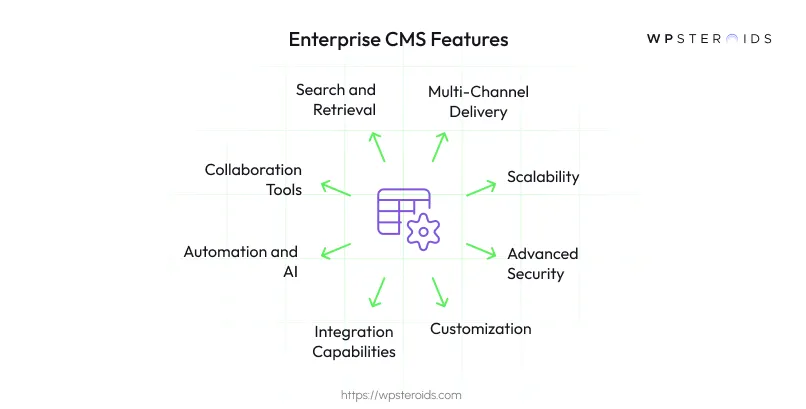
These characteristics ensure that Enterprise CMS can support the growth and adaptability of large organizations in a digital-first world.
In large organizations, where content is generated and consumed at a massive scale, Enterprise CMS plays a transformative role. It seems likely that ECMS serves as the backbone for digital transformation, enabling enterprises to manage complexity, enhance collaboration, and deliver superior customer experiences. Here are the key roles it plays:
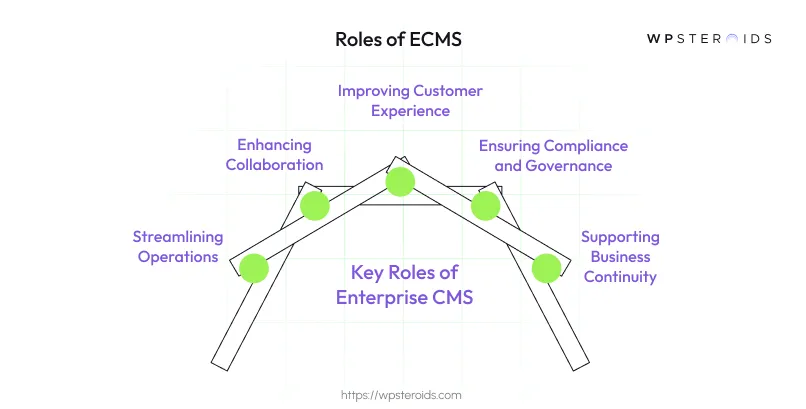
Enterprise CMS also supports digital transformation by integrating with emerging technologies like AI and machine learning, enabling organizations to leverage data for strategic decision-making and innovation.
Adopting an Enterprise CMS offers significant advantages for large organizations, making it a strategic investment. The following benefits highlight its value:
Features like Single Sign-On (SSO), audit logs, and premium support are non-negotiable for large organizations. To see how these capabilities are bundled, take a look at our complete guide to Strapi's Enterprise pricing, which covers both their managed cloud and self-hosted options.
Beyond its technical functions, an ECMS delivers strategic value by resolving critical operational bottlenecks that large organizations face. Here are a few practical examples of its transformative impact.
A global retail franchise struggled with brand dilution. Each region used different marketing assets and messaging, creating an inconsistent customer experience.
The platform’s content governance features ensured that only approved logos, campaign images, and copy were used, while workflow automation streamlined the approval process for new regional content, ensuring it aligned with global brand standards.
Adopting a hybrid enterprise CMS with headless architecture capabilities allowed them to decouple content from the presentation layer. This meant the marketing team could update product information, promotions, and blog posts from one central hub and instantly push those changes to every relevant brand site and mobile app.
This composable architecture enabled them to launch a new brand website in weeks instead of months, drastically improving their time-to-market.
A multinational bank faced significant risks in managing its client-facing content, from investment disclosures to marketing materials. Any error could lead to severe regulatory penalties.
An ECMS with built-in compliance features provided a solution. The system automatically enforced retention policies, created detailed audit trails of every content change, and used granular user permissions to restrict access to sensitive information.
This secure content management framework not only satisfied regulators but also reduced the manual workload on the compliance team, freeing them to focus on more strategic initiatives.
Not all CMS platforms are created equal, and each platform suits certain use cases. So, if each type serves different purposes, understanding their differences is crucial for choosing the right one.
Traditional CMS platforms, like WordPress, are designed primarily for smaller businesses or individuals managing straightforward website content. They allow users to create, edit, and publish content with minimal technical expertise, often focusing on a single website or blog.
In contrast, Enterprise CMS is built for large organizations with complex requirements. It supports multiple brands, channels, and languages, and integrates with enterprise systems like CRM and ERP.
Aspect | Traditional CMS | Enterprise CMS |
|---|---|---|
Definition | A software platform designed for small to medium businesses to manage website content with minimal technical expertise. | A robust platform tailored for large organizations to manage complex, multi-channel content across brands and regions. |
Primary Use Case | Managing content for a single website or blog, suitable for simpler content needs | Handling large-scale, omnichannel content for multiple brands, channels, and stakeholders |
Scalability | Limited scalability; struggles with high traffic volumes or complex workflows | Highly scalable, supports large content volumes and traffic spikes with cloud-based infrastructure |
Multi-Channel Delivery | Primarily focused on website content; limited support for apps, IoT, or other channels | Supports omnichannel delivery across websites, mobile apps, social media, and IoT devices for consistent user experiences |
Security and Compliance | Basic security with fixed user roles; lacks granular permissions and compliance tools | Advanced security with granular user permissions, data encryption, and audit trails to meet regulations like GDPR and HIPAA |
Customization | Limited customization; rigid templates and workflows suited for simpler needs | Highly customizable workflows, templates, and integrations to meet specific enterprise needs |
Integration | Limited integration with enterprise systems like CRM or ERP; often standalone. | Seamless integration with CRM, ERP, and marketing tools for operational efficiency. |
Automation and AI | Minimal automation; lacks AI-driven features for content management. | Incorporates AI for content classification, recommendations, and workflow automation. |
User Management | Fixed user roles (e.g., author, editor); limited granular control. | Granular user permissions, allowing role customization down to specific content fields. |
Cost | Cost-effective for small businesses; lower initial costs but limited long-term savings. | Higher initial costs but offers long-term savings through automation and reduced compliance risks; 855% ROI reported. |
Governance and Compliance | Lacks robust governance tools, making it unsuitable for industries with strict regulations. | Strong governance with versioning, audit trails, and retention policies for compliance. |
Support for Digital Transformation | Limited support for modern digital trends like IoT or voice search | Future-proof with support for AI, headless architectures, and emerging channels |
Sustainability | Limited focus on reducing paper usage or eco-conscious practices | Supports sustainability through digital workflows, reducing paper and environmental impact |
Examples | WordPress | Sanity, Contentful, Storyblok, etc. |
Headless CMS is a modern approach that separates the content management backend from the presentation frontend, allowing content to be delivered to any platform via APIs.
This decoupling makes headless CMS highly flexible, enabling enterprises to publish content across websites, mobile apps, and emerging channels like smart devices. Headless CMS is ideal for organizations pursuing an omnichannel strategy, as it allows developers to build custom frontends using preferred frameworks.
Compared to ECMS, headless CMS shares some similarities, such as flexibility and scalability, but it’s often a component of a broader Enterprise CMS strategy. For example, many ECMS platforms, like their hybrid CMS, incorporate headless capabilities while also providing traditional CMS features for ease of use.
Unlike Enterprise CMS, which often includes user-friendly interfaces for non-technical users, headless CMS typically demands more development resources, which may be a barrier for some organizations.
The relevance of headless CMS has grown due to the rise of composable architectures, where organizations mix and match modular components to build custom tech stacks. Headless CMS enables rapid adaptation to new channels, such as voice assistants and IoT devices, which are increasingly important.
However, headless CMS alone may not provide the comprehensive governance and integration features that Enterprise CMS offers, making it a complementary rather than a standalone solution for enterprises.
Open-source CMS platforms, such as Contentful or Sanity, are freely available and highly customizable, allowing organizations to modify the code to suit their needs. Open-source CMS is cost-effective, as it eliminates licensing fees and offers a strong community for support and plugins. This makes it appealing for organizations with technical expertise and budget constraints.
However, open-source CMS has limitations for enterprise use. It often lacks the enterprise-grade support, security, and scalability that Enterprise CMS provides. For instance, open-source platforms may not offer the robust compliance features required for industries like finance or healthcare.
Additionally, maintaining and updating open-source CMS can be resource-intensive, requiring dedicated IT teams to manage customizations and security patches.
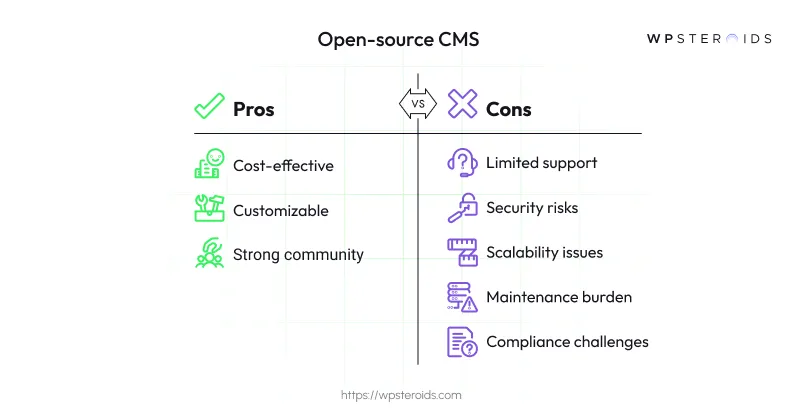
While initial costs are low, the need for ongoing maintenance and potential security vulnerabilities can outweigh savings, especially for large organizations.
In contrast, Enterprise CMS platforms like provide dedicated support, regular updates, and built-in security, reducing the burden on internal teams.
Many enterprises are now adopting a composable architecture, leveraging modern open-source platforms like Strapi to gain flexibility without sacrificing the security and role-based access controls they require.
This shift towards composable architectures means many enterprises are now considering more agile, developer-friendly platforms. The best open source headless CMS solutions, for instance, offer the security and scalability required for enterprise workloads without the restrictive licensing of traditional suites.
Open-source CMS remains viable for smaller enterprises but often falls short for those needing comprehensive, out-of-the-box solutions.
Implementation is one of the most critical yet challenging phases. It’s not just about installing software; it involves aligning people, processes, and technology to transform content operations.
Implementing an enterprise content management system is a complex process that can encounter several obstacles. Here are the key challenges organizations face:
Some less-discussed challenges include managing resistance to cultural changes and ensuring the system can support long-term growth.
To overcome these challenges, organizations can follow best practices that make the implementation process smoother and more effective. Here’s how to approach it:
Before starting with an Enterprise CMS, I recommend doing a thorough content audit to understand your organization’s content. A content audit means listing all existing content types, formats, storage locations, and how they’re used. This helps decide what content to move, store, or delete, making the transition efficient.
A content audit should cover:
This process reveals problems like duplicate content or missing labels and helps set up the Enterprise CMS correctly.
Getting stakeholders involved early and often is one of the most important steps for a successful Enterprise CMS implementation. Stakeholders include IT, marketing, legal, compliance, and leadership, each with different needs and insights.
Here’s how to engage stakeholders effectively:
Here’s a practical phased approach:
Phased strategies lower risk by catching problems early. Testing connections with other systems during the pilot prevents data issues. A less-discussed point is planning for future growth in each phase, ensuring the system can handle new content types or channels like connected devices.
Training is where I see many ECMS implementations succeed or struggle. Without good training, even a great system can go unused. Starting with administrators and key users ensures they can help others during the rollout. Here’s how to boost user adoption:
Training needs to work for remote and hybrid teams. Virtual sessions and on-demand video tutorials make training accessible. An often-missed challenge is the need for ongoing training to keep users updated on new features, like analytics tools or flexible connections. Regular updates can maintain high adoption rates.
To make the implementation process clear and actionable, I’ve outlined a step-by-step guide that integrates the best practices above while addressing challenges. This process provides a structured roadmap for organizations adopting an Enterprise CMS:
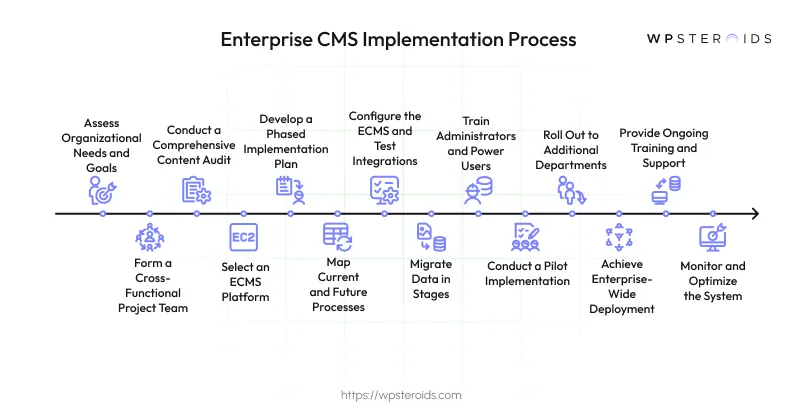
This step-by-step process provides a clear path from planning to optimization, addressing challenges like data migration, stakeholder alignment, and user adoption while ensuring scalability and long-term success.
Each sector—healthcare, finance, manufacturing, government, and eCommerce—has unique challenges that Enterprise CMS addresses through specialized features.
In healthcare, managing vast amounts of sensitive data while adhering to strict regulations is a top priority. ECMS platforms streamline electronic health records (EHR), patient communications, and compliance documentation.
Key applications include:
ECMS platforms now manage telehealth consent forms, virtual visit records, and patient portals, ensuring secure and compliant communication. Additionally, AI-driven Enterprise CMS features, such as automated document classification, help healthcare providers process unstructured data like physician notes more efficiently.
Manufacturing relies on Enterprise CMS to manage supply chain documentation, such as supplier contracts, inventory records, and compliance certificates. These platforms improve collaboration with suppliers and ensure real-time access to critical documents.
Key applications include:
Manufacturers can use ECMS to document and report on sustainable practices, such as carbon footprint tracking, to meet ESG (Environmental, Social, Governance) requirements. Integration with IoT devices also allows Enterprise CMS to manage real-time data from production lines, optimizing supply chain efficiency.
Key applications include:
Headless ECMS platforms like Contentful enable real-time updates to product pages, supporting dynamic pricing and promotions. Visual search integration, where customers upload images to find products, is also becoming standard, requiring Enterprise CMS to manage image-based metadata.
Choosing the right Enterprise CMS platform depends on organizational needs, scalability, and technical requirements. Below, I compare three leading platforms — Contentful, Storyblok, Sanity, and Magento (Adobe Commerce).
For large enterprises, choosing a CMS is not just about current needs but also about future-proofing. This often leads to the adoption of modern architectural principles like MACH, which emphasizes a composable and scalable approach.
Contentful is a leading API-first headless CMS designed to deliver content flexibly across multiple channels, making it a top choice for enterprises with omnichannel strategies. Its cloud-based architecture allows developers to use APIs to distribute content to websites, mobile apps, IoT devices, and more, while non-technical users benefit from an intuitive interface for content creation. Contentful’s App Framework enables custom integrations, enhancing its adaptability.
Strengths:
Weaknesses:
Storyblok is a headless CMS known for its visual editor, which bridges the gap between developers and content creators. Its component-based architecture allows teams to build reusable content blocks, enabling rapid content updates across channels. Storyblok’s focus on user experience makes it accessible for marketers while offering developers API flexibility.
Strengths:
Weaknesses:
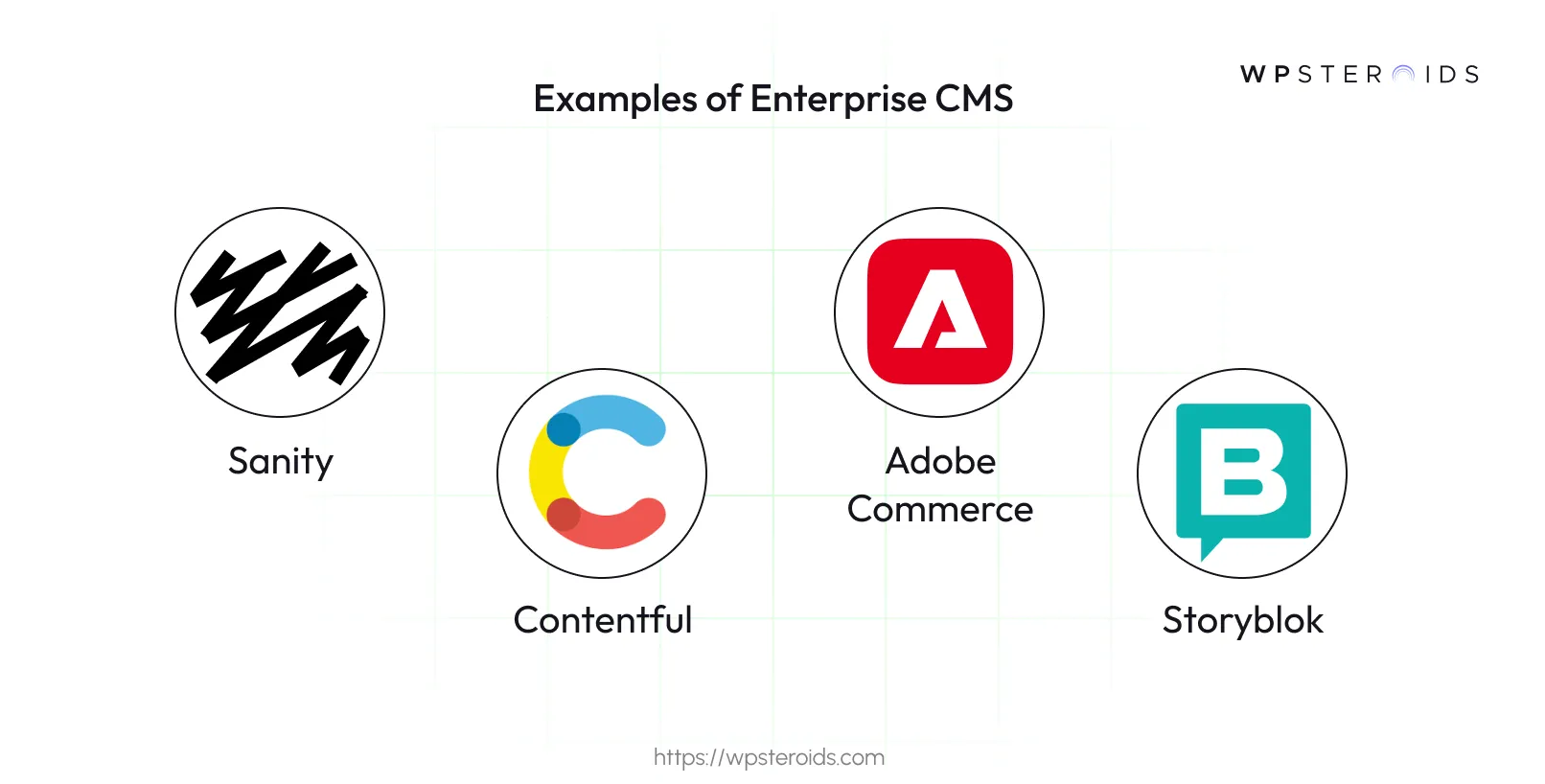
Sanity is a headless CMS that prioritizes developer agility with its open-source, real-time content platform. Its structured content approach, powered by the Sanity Studio, allows for highly customizable content models. Sanity’s real-time collaboration and API-driven delivery make it suitable for enterprises needing rapid, tailored content solutions.
Strengths:
Weaknesses:
Magento, now part of Adobe Commerce, is an enterprise-grade CMS tailored for eCommerce, offering robust content management alongside advanced commerce features. It supports large-scale product catalogs, personalized shopping experiences, and omnichannel delivery, integrating seamlessly with Adobe Experience Cloud.
Strengths:
Weaknesses:
Selecting an Enterprise CMS involves evaluating business goals, technical needs, and budget. Consider:
Prioritize platforms with AI capabilities, headless architectures, and sustainability features to future-proof your investment. Testing demos and aligning with stakeholder needs ensures the right fit.
Implementing an Enterprise Content Management System (ECMS) requires significant upfront costs but offers long-term savings and benefits that can justify the investment.
The Total Cost of Ownership (TCO) includes all expenses for acquiring, implementing, and maintaining an Enterprise CMS over its lifecycle, typically 3-5 years. Understanding these costs helps budget effectively and compare ECMS with alternatives like traditional or open-source CMS.
Hidden costs include AI feature integration, sustainability reporting tools, or rework from implementation errors. A mid-sized organization might spend $100K-$500K initially and $50K-$100K annually on maintenance, depending on scale.
Return on Investment (ROI) quantifies Enterprise CMS benefits against TCO, focusing on savings, efficiency, and revenue growth. Use the formula:
ROI (%) = [(Benefits – -TCO) / /TCO] ×] 100 = 100%.
Here’s how to measure it:
The ECMS field is evolving rapidly, driven by technological advancements and changing business needs. Let’s explore key trends shaping ECMS, including AI, headless architectures, omnichannel delivery, search optimization, and sustainability.
AI enhances ECMS by automating content creation, classification, and personalization. Machine learning tailors content based on user behavior, and natural language processing automates tagging and summarization.
Headless CMS separates content management from presentation, and composable CMS enables modular tool integration, allowing flexible delivery to websites, apps, and smart devices.
Composable CMS is standard for custom tech stacks, supporting rapid adaptation to channels like voice assistants and reducing reliance on monolithic systems.
Omnichannel delivery ensures consistent content across websites, apps, IoT devices, and emerging channels like augmented reality and wearables.
ECMS platforms decouple content from displays for seamless distribution, integrating with Content Delivery Networks for fast, scalable delivery, vital for industries like e-commerce.
Voice and visual search are changing user interactions. ECMS platforms optimize content for voice assistants and visual search tools using schema markup and image metadata.
AI generates voice-friendly snippets and tags images, improving discoverability, especially in e-commerce and healthcare.
A standard CMS is typically designed for managing a single website or blog for small to medium-sized businesses. An Enterprise CMS (ECMS) is a much more robust platform built for large organizations. It manages content across multiple channels (websites, apps, IoT), supports complex workflows, integrates with other enterprise systems like CRM and ERP, and includes advanced security and compliance features.
Common signs include:
The Total Cost of Ownership (TCO) for an ECMS is significant and varies widely based on scale and complexity. A mid-sized implementation can range from $100,000 to 500,000 upfront, with annual maintenance and subscription fees between 500,000 upfront, with annual maintenance and subscription fees between.
While WordPress can be scaled to handle high traffic, it is not an enterprise CMS out of the box. An "enterprise WordPress" solution requires significant custom development, extensive security hardening, and numerous third-party plugins to replicate the functionalities of a true ECMS, such as advanced content governance, omnichannel delivery, and seamless enterprise system integrations. This often results in higher long-term maintenance costs and complexity compared to an all-in-one ECMS platform.
Enterprise CMS platforms are vital for large organizations, offering scalability, security, and efficiency in managing complex content needs. The TCO includes licensing, implementation, customization, training, and maintenance, with hidden costs like AI integration or sustainability features requiring attention.
I recommend that enterprises carefully assess TCO and ROI before adopting an ECMS, factoring in both direct and hidden costs. Prioritize platforms with AI, headless capabilities, and sustainability features to future-proof investments.
Conduct thorough content audits, engage stakeholders, and use phased implementation to ensure success. Regularly monitor ROI using clear KPIs to maximize value and adapt to evolving needs.
