
Headless CMS scales and improves WPWhiteBoard’s content distribution, flexibility, and personalization
Anurag Mehta
When looking into content management systems, it can be since there’s a lot to consider—features, usability, scalability—but one platform that kept catching my eye was Craft CMS. It’s a flexible, powerful system that stands out for its developer-friendly design and robust capabilities.
But no matter how great the features are, pricing often determines whether a CMS makes sense for you. That’s why I’m here to break it all down—plans, features, costs, and what they mean for different types of users.
A CMS might check all the boxes feature-wise, but if the pricing doesn’t fit, it’s a non-starter. That’s why digging into the price of Craft CMS is so important. It’s not just about the upfront cost—it’s about value over time.
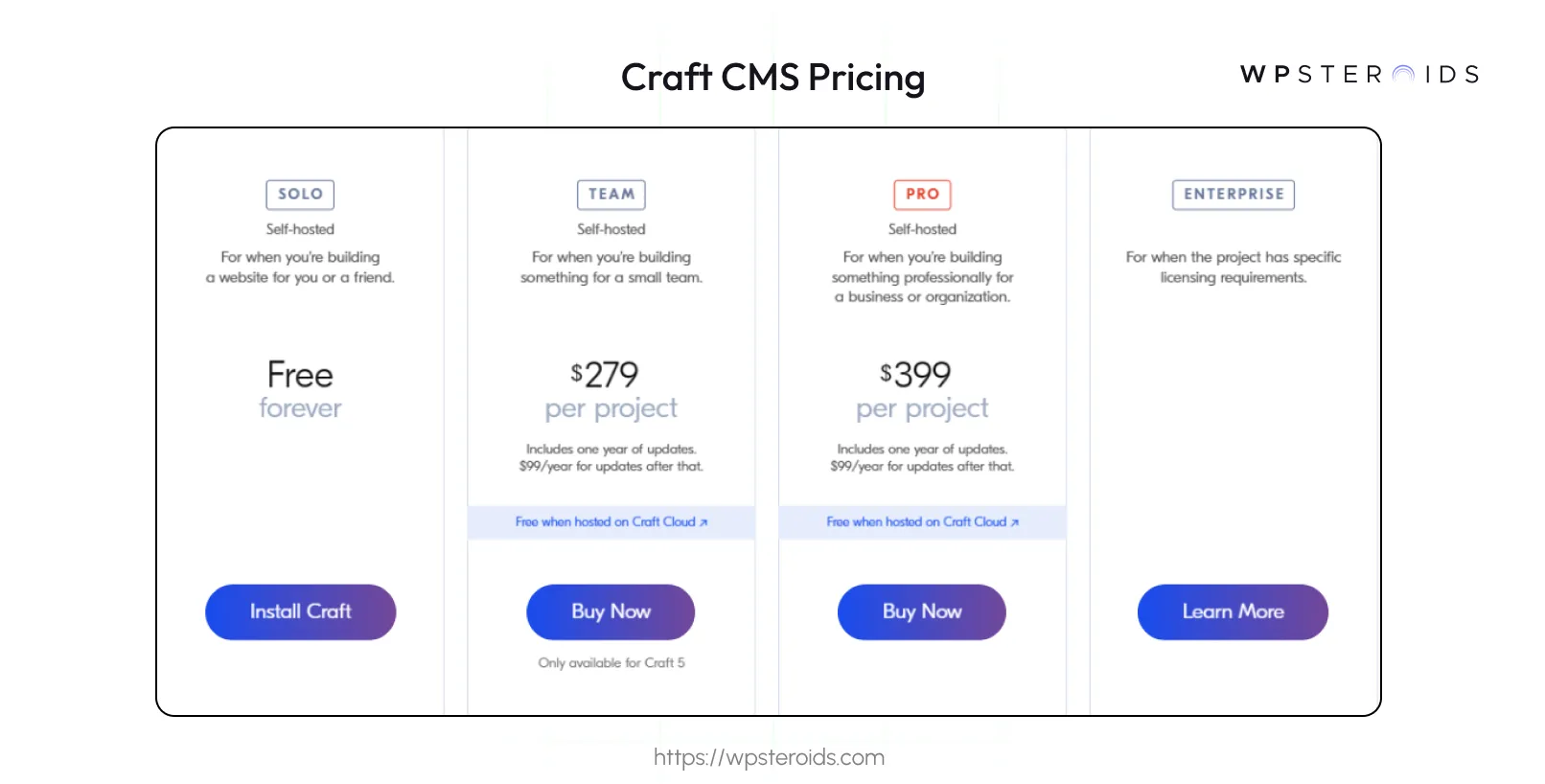
Are you getting enough bang for your buck? Does the plan scale with your needs? I’ll cover all of that here, so you can weigh the benefits against your budget without any guesswork.
Craft CMS offers four distinct pricing tiers, each tailored to different users—from solo creators to sprawling enterprises. Whether you’re building a personal blog or managing a complex business site, there’s a plan designed for you. Let’s dive into each one, breaking down the costs, features, and who they’re best suited for, while adding some extra context to help you decide.
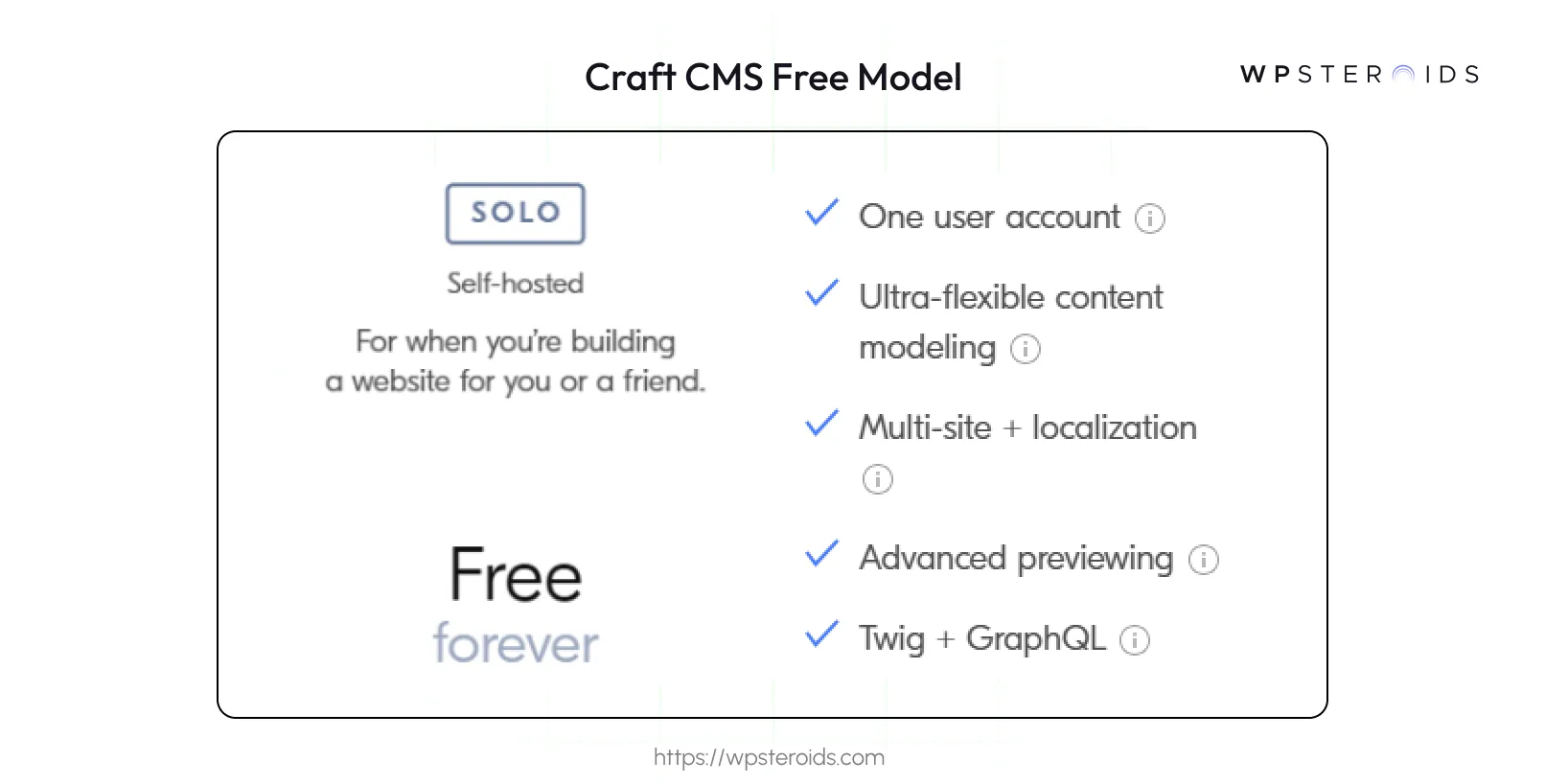
The Solo plan is Craft CMS’s free tier, and I think it’s a brilliant entry point if you’re just starting out or working on something personal. For no cost, you get a solid set of tools: content modeling lets you define how your content is structured, localization supports multiple languages, and multi-site means you can manage several websites from one installation.

The Team plan steps things up for small groups, and at $279 per project, it’s a reasonable jump from Solo. You get all the Solo features, plus the ability to add up to five user accounts, which is perfect if you’re working with a handful of collaborators.
The single user group lets you set basic permissions, and the inclusion of developer support is a game-changer—email access to the Craft CMS team for technical help can save you when you’re stuck.
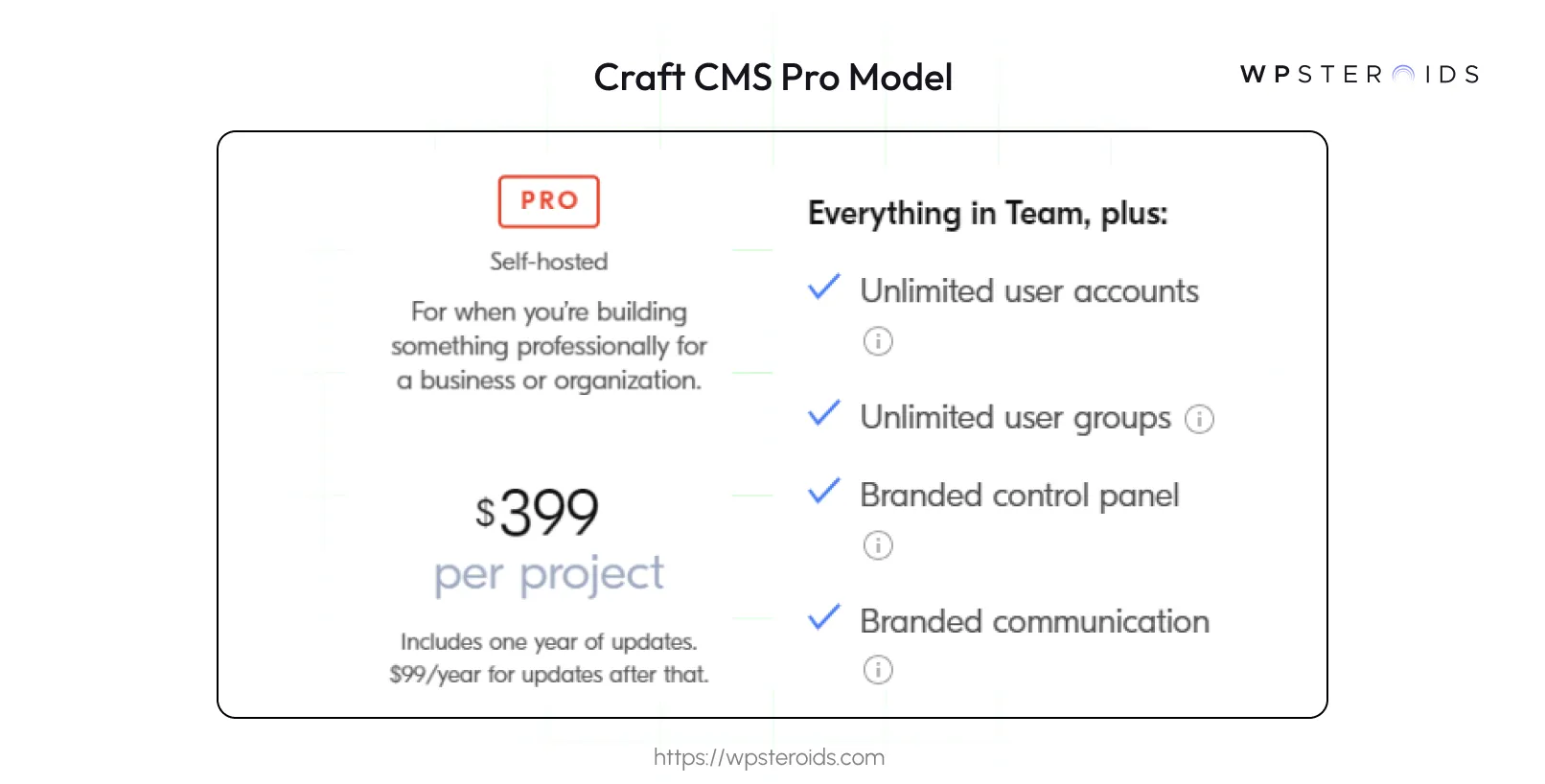
For businesses ready to scale, the Pro plan at $399 per project is where Craft CMS starts to shine. It builds on the Team plan, removing the user cap so you can have unlimited accounts and user groups—essential for managing complex teams or permissions.
The branded control panel is a standout: you can customize the admin interface with your logo and colors, which I’ve found impresses clients and adds a professional polish.
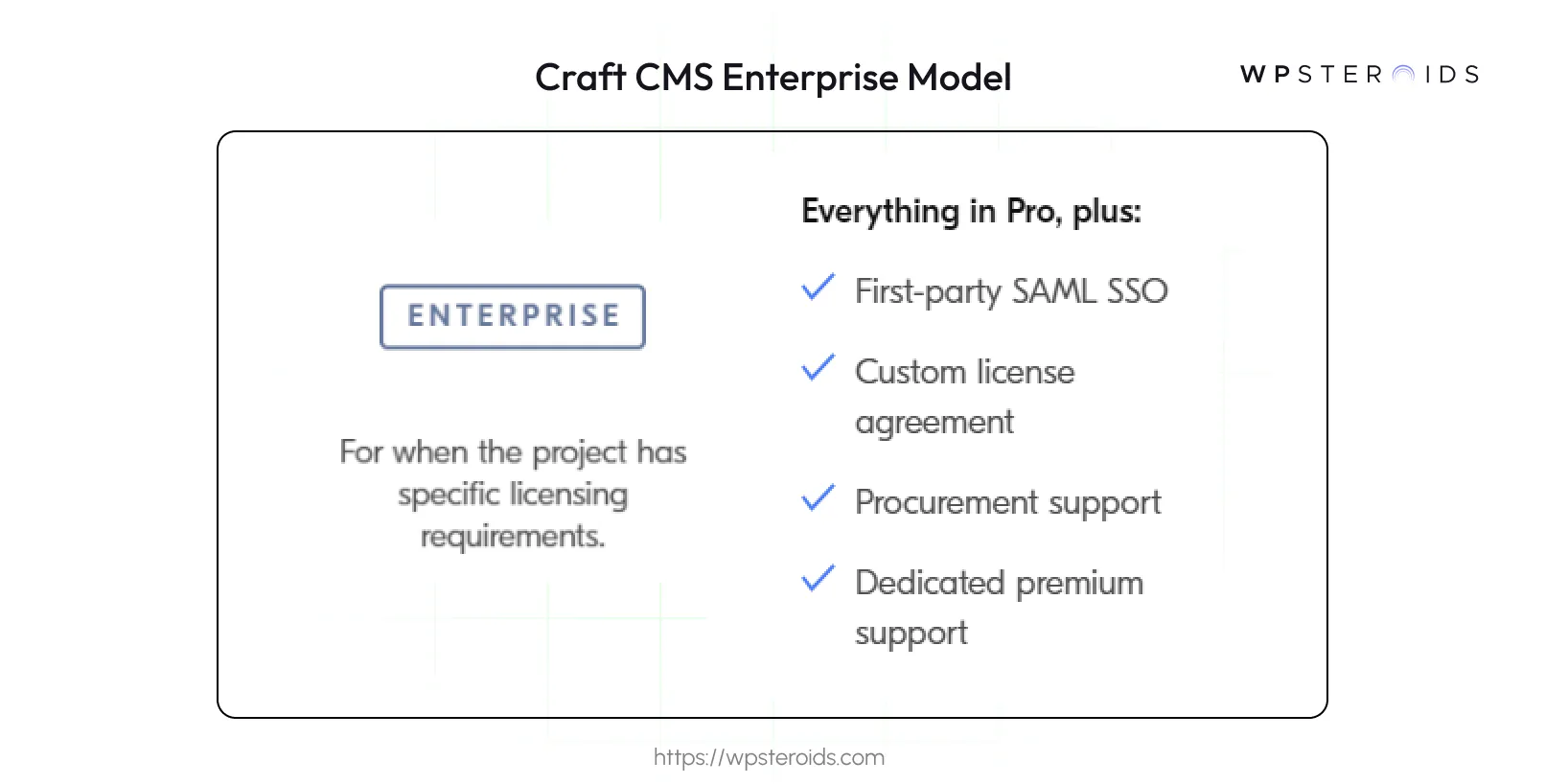
The Enterprise plan is the top tier, and it’s built for organizations with big demands. Pricing isn’t listed—you’ll need to reach out to sales for a custom quote—but it includes everything in Pro, plus extras like SAML Single Sign-On (SSO) for secure, seamless logins across systems.
Priority support means faster help when issues arise, and custom license agreements let you tailor terms to your needs.
The Craft CMS price per project model can feel a bit tricky at first, but once you get it, it’s straightforward. A “project” is one Craft CMS installation, and within that, you can manage multiple sites—think a main site and a blog under one roof. This is a big deal for developers or agencies, as it means you don’t need a separate license for every site, just each installation.
Here’s what else you should know:
It’s a clean system, but double-check your setup to ensure it aligns with the “single project” definition.
Most content management systems (CMS) charge a recurring fee, month after month, year after year. Craft CMS, though, flips that script with a one-time license fee per project, plus an optional annual update cost.
Craft CMS offers a straightforward pricing model with a one-time license fee—$279 for Team or $399 for Pro, allowing perpetual ownership. The first year of updates (security patches, bug fixes, new features) is included, with an optional $99 annual fee thereafter.
This contrasts with subscription-based CMS like Sanity ($15/month, totaling $540 over three years) and Contentful ($300/month, ballooning to $10,800 over three years), making Craft CMS cost-effective for long-term projects.
To really understand the price of Craft CMS, I put together a comparison of what you’d pay over three years with Craft CMS versus Sanity and Contentful. Numbers tell the story best, so here’s a table to break it down:
CMS Platform | Plan | Initial Cost | Recurring Fees | Total Cost (3 Years) | Additional Costs |
Craft CMS | Solo | $0 | $0 | $0 | Self-hosting: $120–$1,200/year; Plugins: $59–$99 each |
| Team | $279/project | $99/year (after year 1) | $477 | Same as above | |
| Pro | $399/project | $99/year (after year 1) | $597 | Same as above | |
| Enterprise | Custom | Custom | Custom | Same as above | |
Contentful | Free | $0 | $0 | $0 | Limited features; no SLA |
| Basic | $0 | $300/month | $10,800 | Add-ons (e.g., AI tools) | |
| Premium | $0 | ~$6,750/month (avg) | ~$243,000 | Custom integrations, support | |
Sanity | Free | $0 | $0 | $0 | Limited to 3 non-admin users |
| Growth | $0 | $15/month | $540 | API overages: $1/100K calls | |
| Business | $0 | $99/month | $3,564 | Add-ons (e.g., bandwidth) | |
Strapi | Community | $0 | $0 | $0 | Self-hosting: $120–$1,200/year; Plugins: Varies |
| Cloud Bronze | $0 | $99/month | $3,564 | Limited to 10K records | |
| Cloud Gold | $0 | $249/month | $8,964 | Hosting included | |
WordPress | Free (Self-Hosted) | $0 | $0 | $0 | Self-hosting: $60–$600/year; Plugins: $0–$100+ |
| Personal (Hosted) | $0 | $4/month | $144 | Limited features | |
| Business (Hosted) | $0 | $25/month | $900 | Premium plugins/themes |
Craft CMS offers significant long-term savings with its one-time fee structure.
When I first explored Craft CMS pricing, I was struck by how its unique model—a one-time license fee per project—offered a refreshing alternative to the subscription-heavy CMS world. But picking the right plan isn’t just about cost; it’s about ensuring the features align with your project’s needs, team dynamics, and long-term vision.
Selecting a Craft CMS plan starts with understanding your project’s scope and requirements. Here are the factors I found most critical when making my own decisions:
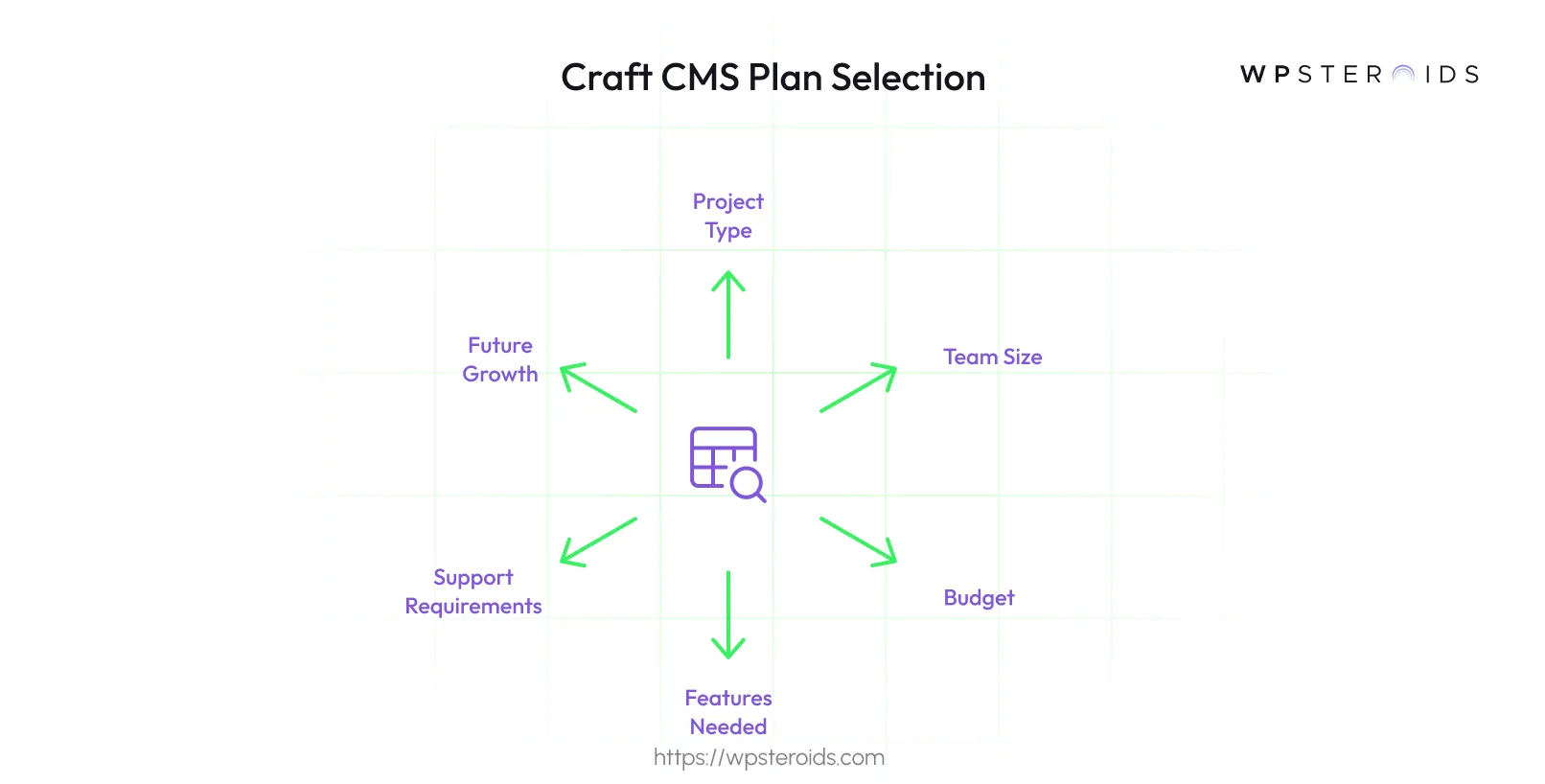
One of my favorite things about Craft CMS is how it lets you test Craft Pro and Craft Team without committing upfront. You can set up the platform on non-public domains—like “mysite.dev” for local development or “staging.mysite.com” for testing environments—and explore its full feature set for free.
This trial lets you build prototypes, tweak templates, and see if Craft’s workflow suits your needs. I used this to test a small site before committing to Team, and it gave me confidence in my choice.
This trial option fills a gap from earlier analyses, which didn’t emphasize how flexible and risk-free this testing phase is.
Based on my research and user feedback, here’s how I’d match Craft CMS plans to different users:
Reflecting on Craft CMS pricing, its one-time fee model stands out. Craft Solo (free) suits hobbyists with features like content modeling. Craft Team ($279/project) supports small teams, while Craft Pro ($399/project) offers unlimited users for agencies. Craft Enterprise (custom pricing) fits complex projects.
Expect $99/year updates after year one, plus hosting ($10–$100+/month) and plugins ($59–$99). Users give an 83% satisfaction rate, loving flexibility but noting a learning curve. Test Team or Pro on non-public domains, and non-profits get 15% off. Understanding the pricing of Craft CMS ensures you pick a plan that maximizes value for your needs.
