
Headless CMS scales and improves WPWhiteBoard’s content distribution, flexibility, and personalization
Sahil Mahalley
Contentful Studio is a visual experience builder that revolutionizes how digital teams create, manage, and deploy content-driven experiences.
As the latest addition to the Contentful platform, it bridges the gap between developers, designers, and content creators, enabling teams to build and iterate on digital experiences without constant developer intervention.
The Contentful Platform Foundation
Contentful began as a headless CMS platform, providing organizations with a robust content infrastructure that separates content management from presentation.
This API-first approach has made Contentful a preferred choice for enterprises building digital experiences across multiple channels and platforms.
Contentful Studio significantly transforms how digital teams approach content creation and experience building.
Contentful Studio is a visual experience builder that seamlessly integrates with the Contentful platform, fundamentally changing how organizations approach digital experience creation.
The essence of Contentful Studio lies in its ability to bridge the traditional gap between developers, designers, and content creators.
Unlike conventional page builders or CMS platforms, Studio takes a structured approach to visual design, maintaining the architectural integrity that developers need while providing the visual flexibility that marketing teams demand.
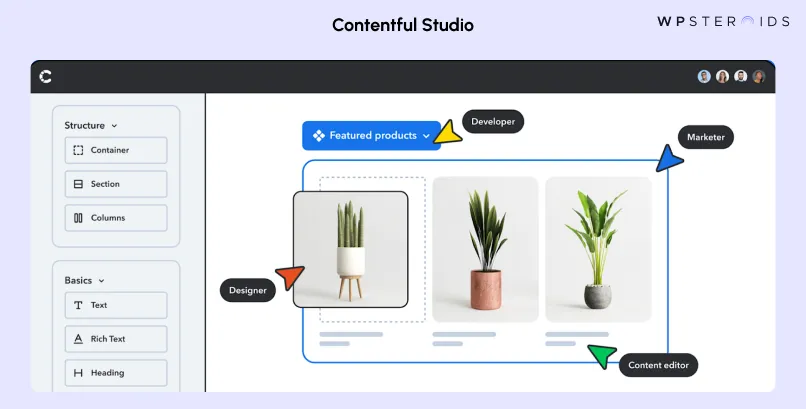
The main aim of Contentful Studio extends beyond simple page building.
It addresses a critical challenge in modern digital operations: the bottleneck created when marketing and design teams depend heavily on development resources for every change or new experience creation.
By providing a visual interface that respects technical architecture while enabling non-technical users to work independently, Studio transforms the traditional workflow.
Marketing teams can now create and iterate on experiences rapidly, while developers focus on more strategic initiatives.
This shift doesn't just save time – it fundamentally changes how organizations approach digital experience creation.
Contentful Studio occupies a unique position.
While traditional CMS platforms often force organizations to choose between flexibility and ease of use, Studio bridges this gap by maintaining Contentful's API-first approach while adding visual building capabilities.
What sets it apart is its enterprise-grade architecture.
Studio isn't just another visual builder; it's designed for scale, supporting complex organizational needs while maintaining the flexibility required in modern digital operations.
This approach allows organizations to maintain brand consistency across thousands of pages while enabling local teams to create and customize experiences within controlled parameters.
The platform's integration with existing design systems and development workflows makes it particularly valuable for large organizations.
Rather than disrupting established processes, Studio enhances them, providing a visual layer that makes complex technical systems accessible to non-technical users.
In the broader context of digital transformation, Contentful Studio represents a shift in how organizations think about content creation and experience building.
It acknowledges that modern digital experiences require structure and flexibility, technical precision, and creative freedom.
By providing tools that satisfy both requirements, Studio enables organizations to move faster while maintaining the quality and consistency their brands require.
This positioning makes Contentful Studio particularly relevant for organizations dealing with complex digital presence across multiple markets, brands, or channels.
Get a quick inside look at Contentful Studio →
Traditional content management systems have long promised the ability to create digital experiences without coding knowledge.
However, these systems often fall short in enterprise scenarios, creating more problems than they solve.
Contentful Studio takes a fundamentally different approach, addressing the core challenges that organizations face in digital experience creation.
This balance has been notably absent in traditional CMS builders, leading to a growing frustration among digital teams.
Digital teams today face a paradox. They need to move quickly to meet market demands, yet technical dependencies and rigid systems often constrain them.
Marketing teams wait weeks for simple updates, designers struggle to maintain brand consistency across platforms, and developers spend valuable time on routine maintenance rather than innovation.
Traditional content creation workflows create significant bottlenecks. When marketing teams need to launch a new campaign page, they typically face a lengthy process involving multiple handoffs between teams.
Designers create mockups, developers build templates, and content teams wait for technical implementation before they can begin their work. This linear process drastically slows down time-to-market and stifles creativity.
Developer dependency has become particularly problematic. Even minor updates – changing a button color or adjusting a layout – often require developer intervention.
This not only creates frustration for marketing and design teams but also prevents developers from focusing on more strategic initiatives. The result is a lose-lose situation where no team can operate at its full potential.
The lack of creative autonomy further compounds these issues. Marketing teams, despite understanding their audience and objectives, can't experiment freely with content and design.
They're constrained by rigid templates and technical limitations, making it difficult to respond quickly to market opportunities or test new ideas.
Contentful Studio fundamentally reimagines the relationship between content, design, and development.
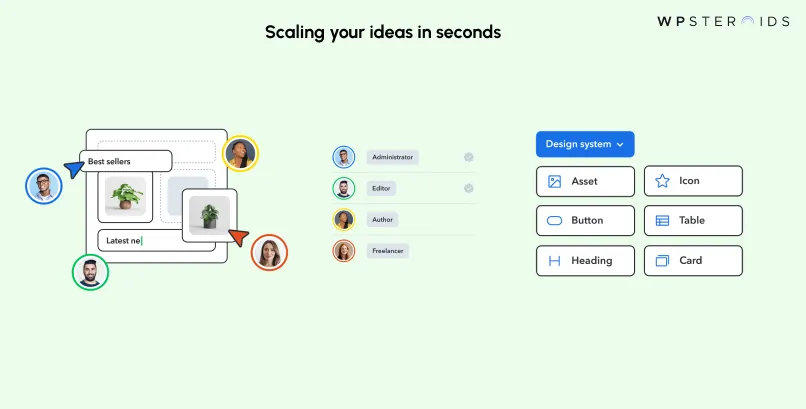
Instead of forcing teams to work within the constraints of traditional page builders, it provides a sophisticated visual interface that respects both technical requirements and creative needs.
The visual design interface represents a significant advancement over traditional builders.
Rather than offering a blank canvas that can lead to inconsistency, Studio provides a structured environment where teams can work with pre-approved components and design tokens.
This approach ensures brand consistency while enabling creative freedom within defined parameters.
Collaborative workflows become natural rather than forced.
Developers can focus on creating robust components and systems, while marketing and design teams can independently assemble these elements into compelling experiences.
This parallel workflow dramatically reduces the time spent on handoffs and approvals.
The impact on time-to-market is substantial. What previously took weeks or months can now be accomplished in days or hours. Marketing teams can create and iterate on experiences independently, testing different approaches and optimizing based on real-world data.
This agility doesn't come at the expense of quality or consistency – instead, it's enhanced by Studio's structured approach.
Most importantly, Contentful Studio maintains the technical integrity that enterprise organizations require.
Unlike traditional CMS builders that often generate problematic code or create maintenance headaches, Studio's component-based architecture ensures that experiences remain maintainable and scalable.
This technical foundation, combined with visual building capabilities, creates a truly enterprise-grade solution.
The result is a transformation in how organizations approach digital experience creation. Teams can work more efficiently, innovate more freely, and deliver better results faster.
This isn't just an improvement on traditional CMS builders – it's a fundamentally different approach that aligns with the needs of modern digital organizations.
Contentful Studio's architecture represents a careful balance between flexibility and control, enabling organizations to create sophisticated digital experiences while maintaining technical integrity.
The platform's design reflects a deep understanding of enterprise needs, combining intuitive visual tools with robust technical foundations.
The heart of Contentful Studio lies in its sophisticated visual canvas, which transcends traditional drag-and-drop interfaces.
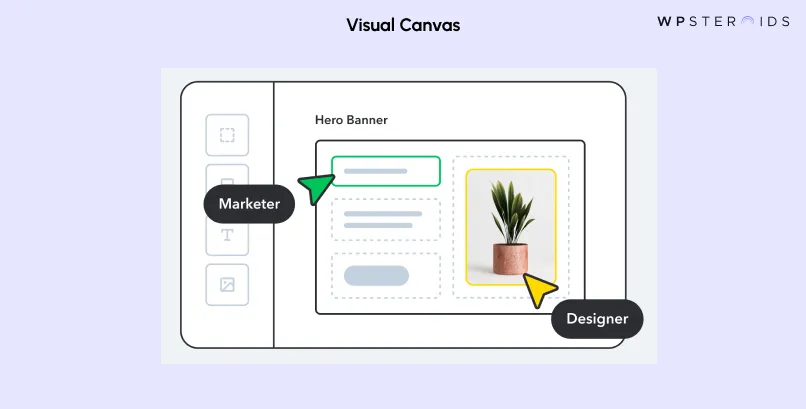
Unlike basic page builders, Studio's Canvas understands the relationship between design, content, and functionality.
When marketers drag a component onto the canvas, they're not just placing an element – they're engaging with a carefully orchestrated system of design and content relationships.
The component-based design approach sets Studio apart from conventional builders.
Each component on the canvas represents more than just its visual appearance; it carries with it predefined behaviors, content relationships, and styling rules.
This intelligent component system ensures that when teams build experiences, they're working with building blocks that maintain consistency and functionality across all deployments.
This simultaneous workflow eliminates the traditional back-and-forth between team members, significantly accelerating the creation process while reducing miscommunication.
The integration of design systems into Contentful Studio goes beyond simple style applications.
The platform treats design systems as living entities that evolve with an organization's needs.
When development teams update design tokens or component libraries, these changes can be propagated across all experiences, ensuring brand consistency without manual updates.
Importing design tokens becomes a transformative process rather than a technical hurdle.
Studio understands the hierarchical nature of design systems, maintaining relationships between colors, typography, spacing, and other design elements.
This sophisticated understanding means that when a primary brand color changes, all associated components and styles update automatically, maintaining design integrity across the entire digital experience.
Component libraries in Studio function as more than just repositories of UI elements.
They serve as the bridge between development and design, ensuring that every component used in an experience adheres to both technical requirements and brand guidelines.
This architectural approach means that developers can focus on building robust, reusable components while designers and marketers can confidently assemble them into cohesive experiences.
What makes this architecture particularly valuable is its ability to scale. As organizations grow and their digital needs evolve, the component-based structure allows for easy updates and extensions.
New components can be added to the library, design tokens can be updated, and brand guidelines can evolve – all while maintaining consistency across existing experiences.
The result is an architectural framework that supports both current needs and future growth. Teams can work efficiently today while building a foundation for tomorrow's digital experiences.
This forward-thinking architecture ensures that organizations aren't just solving today's challenges – they're preparing for future opportunities in digital experience creation.
As a developer working with Contentful Studio, understanding the technical foundation is crucial for successful implementation.
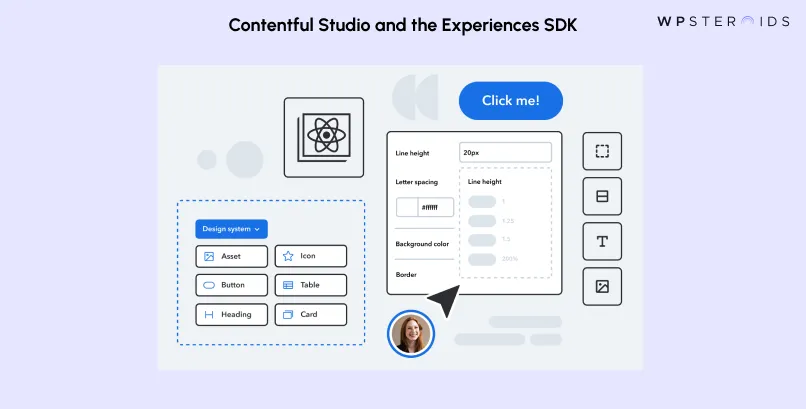
The foundation of Contentful Studio lies in its SDK, which seamlessly bridges design and development workflows. The SDK enables rapid transformation of design assets into production-ready components.
For instance, converting a Figma design into a fully functional component typically takes under nine minutes, dramatically reducing development cycles.
Enterprise compliance is built into the architecture through sophisticated IAM workflows.
These workflows ensure secure access management while maintaining flexibility for development teams.
The Experiences SDK, built on React, provides a familiar development environment for modern web applications.
The installation process is straightforward but powerful:
javascript
npm install @contentful/experiences-sdk-react contentfulThis single command sets up the core functionality, while additional configuration options allow for customization based on specific project needs.
Component registration forms the backbone of Studio's extensibility.
When registering custom components, developers define not just the component itself but its entire behavior within the Studio ecosystem:
javascript
defineComponents([
{
component: CustomComponent,
definition: {
id: 'custom-component',
name: 'Custom Component',
category: 'Custom Components',
variables: {
// Component variables definition
}
}
}
]);Before diving into implementation, ensure your development environment meets these prerequisites:
The development environment setup requires careful consideration of your project's architecture. Whether you're working on a new project or integrating
Studio into an existing application, the configuration process remains consistent.
Setting up your Contentful space involves:
The step-by-step implementation process focuses on creating a solid foundation:
First, install and configure the SDK:
javascript
const client = createClient({
space: process.env.CONTENTFUL_SPACE_ID,
environment: process.env.CONTENTFUL_ENVIRONMENT,
accessToken: process.env.CONTENTFUL_ACCESS_TOKEN
});Then, register your components and create your first experience.
The experience creation process involves:
Design token management requires a strategic approach.
Creating tokens involves:
javascript
defineDesignTokens({
colors: {
primary: '#007AFF',
secondary: '#5856D6'
},
typography: {
heading: {
fontSize: '2rem',
lineHeight: 1.5
}
}
});These tokens can be applied consistently across experiences, ensuring brand coherence while maintaining flexibility for different contexts.
Component optimization focuses on three key areas:
Performance considerations demand attention to:
Responsive design implementation requires:
Accessibility implementation ensures:
Throughout the development process, maintain focus on:
This technical foundation enables developers to create robust, scalable solutions while empowering content teams to work efficiently within the Studio environment.
The key is balancing flexibility with structure, ensuring both technical excellence and user-friendly operation.
The digital marketing landscape demands speed, agility, and precision.
Contentful Studio transforms how marketing teams operate, shifting from dependency-laden workflows to autonomous, efficient processes.
Marketing in enterprise environments presents unique challenges. Teams must maintain brand consistency across multiple channels while moving quickly to capture market opportunities.
Contentful Studio addresses these challenges by providing a framework that combines flexibility with control.
Consider a global product launch scenario. Traditionally, creating localized landing pages for multiple markets would require weeks of coordination between design, development, and content teams.
With Studio, marketing teams can leverage pre-built components and templates to create these pages independently, dramatically reducing time-to-market while maintaining brand standards.
The creation of landing pages undergoes a fundamental transformation with Studio.
Rather than submitting requests and waiting for development resources, marketing teams can now directly assemble pages using approved components.
This autonomy doesn't sacrifice quality – instead, it enhances it by ensuring consistent use of brand-approved elements.
A typical landing page creation process now looks like this:
A marketer selects from a library of pre-built sections, customizes content and layout within defined parameters, previews the page across different devices, and publishes – all without requiring developer intervention.
What once took weeks now happens in hours.
Campaign management becomes more dynamic and responsive. Marketing teams can create, test, and iterate on campaign pages rapidly.
This agility proves particularly valuable during time-sensitive campaigns where quick adjustments can significantly impact results.
Teams can respond to performance data in real time, adjusting layouts, content, and calls-to-action without technical bottlenecks.
The ability to iterate quickly transforms how marketing teams approach optimization. Instead of planning major redesigns for months, teams can continuously refine their digital experiences based on real-world data.
This iterative approach leads to better outcomes and more efficient use of resources.
For example, when a campaign underperforms, marketers can quickly test different layouts, messaging, or visual elements.
This rapid experimentation capability enables teams to find winning combinations faster, ultimately improving campaign performance and ROI.
The impact on development teams proves equally significant. By reducing the burden of routine updates and minor changes, developers can focus on more strategic initiatives.
This shift not only improves developer satisfaction but also accelerates digital innovation within the organization.
Common scenarios that previously required developer intervention – updating hero sections, modifying CTAs, or adjusting layouts – now happen through Studio's interface.
This autonomy doesn't just save time; it fundamentally changes how marketing and development teams collaborate.
The true power of Studio lies in its ability to empower non-technical team members while maintaining technical integrity.
Marketing teams gain the ability to:
A real-world example illustrates this transformation: A marketing team notices an opportunity to capitalize on a trending topic.
Instead of waiting for developer availability, they can quickly create a targeted landing page using existing components, customize it for the campaign, and launch it within hours – all while maintaining brand consistency and technical standards.
This newfound efficiency allows marketing teams to focus on strategy rather than execution logistics.
Teams can spend more time analyzing data, understanding customer needs, and planning innovative campaigns instead of managing technical dependencies.
The result is a more strategic approach to digital marketing.
Teams can:
The transformation extends beyond just efficiency gains. Marketing teams become more experimental, more data-driven, and more effective at delivering results.
They can focus on what matters most – creating compelling experiences that drive business growth.
Understanding the key differences between major players becomes crucial for making informed decisions.
| Feature/Aspect | Contentful Studio | Contentstack Experience Builder | Storyblok Visual Editor |
| Visual Editing Experience | Component-based visual builder with structured design system integration | Page builder with component-based architecture | Real-time visual editor with nested component structure |
| Developer Experience | React-based SDK with extensive customization options | Multi-framework support with modular architecture | Vue.js first, with support for other frameworks |
| Enterprise Capabilities | Advanced roles and permissions, design system integration, multi-environment support | Enterprise-grade workflows, AI capabilities, advanced personalization | Component-based system, role-based access, multi-site management |
| Time to Market | Minutes to hours for new experiences | Hours to days for implementation | Hours for basic setup |
| Learning Curve | Moderate for developers, Low for content teams | Moderate to High | Low to Moderate |
| Pricing Model | Usage-based with enterprise tiers | Custom enterprise pricing | Tier-based pricing |
| AI Integration | Built-in AI for content and image generation | AI-powered content suggestions | Basic AI capabilities |
| Design System Support | Native design token system with component library | Basic design system integration | Theme-based design system |
| Performance | High performance with optimized delivery | Good performance with CDN support | Strong performance with edge delivery |
Contentful Studio stands out in several crucial areas:
Architecture and Flexibility
Contentful Studio's approach to visual building maintains the platform's core strength in structured content while adding visual capabilities.
Unlike Contentstack and Storyblok, which primarily focus on page building, Studio provides a more comprehensive approach to digital experience creation.
Design System Integration
While all three platforms offer component-based development, Contentful Studio's integration with design systems is more sophisticated.
The platform's ability to maintain design token relationships and propagate changes across experiences sets it apart from competitors.
Development Workflow
Contentful's developer experience remains more streamlined compared to alternatives:
javascript
// Contentful Studio Component Registration
defineComponents([{
component: CustomComponent,
definition: {
id: 'custom-component',
name: 'Custom Component',
variables: {
// Structured variable definition
}
}
}]);
// Versus more complex implementations in other platformsTime to Value
Enterprise Scalability
Team Adoption
When evaluating the total cost of ownership:
1. Implementation Costs
2. Maintenance Costs
3. Training Requirements
Contentful Studio offers distinct advantages for organizations focused on the following:
The platform's structured approach to visual building, combined with its enterprise-grade capabilities, makes it particularly suitable for organizations that need to balance speed with consistency in their digital operations.
Understanding the financial implications and value proposition of Contentful Studio requires a comprehensive look at both direct costs and long-term returns.
While specific pricing details may vary, this overview provides a framework for evaluating the investment in Contentful Studio.
Contentful Studio is available as part of Contentful's Premium and Enterprise offerings, structured to accommodate different organizational needs and scales of operation.
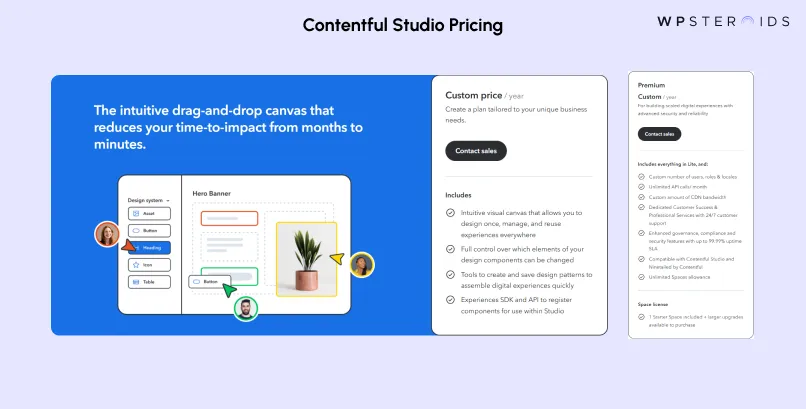
Premium Tier
The Premium tier serves as the entry point for organizations seeking professional-grade content management capabilities.
It includes:
Enterprise Tier
Enterprise pricing is customized based on specific organizational requirements, offering:
The return on investment for Contentful Studio manifests in several key areas:
Time Savings
Organizations typically see a significant reduction in:
Resource Optimization
Financial benefits emerge through:
Business Impact
Measurable improvements in:
A practical example illustrates these benefits:
Before Studio:
With Studio:
Contentful Studio's scalability features ensure the platform grows with your organization's needs.
Technical Scalability
Organizational Scalability
The platform accommodates growth through:
Content Scalability
Supports expansion through:
When evaluating the long-term investment in Contentful Studio, consider:
Direct Cost Savings
Indirect Benefits
Risk Mitigation
Reduced technical debt
The investment in Contentful Studio typically shows positive ROI within the first 6-12 months, with accelerating returns as teams become more proficient and processes more refined.
When implementing Contentful Studio, understanding common challenges and knowing where to find support can significantly smooth the adoption process.
Technical Integration Issues
Connection problems often emerge as the first hurdle in implementation. Common scenarios include:
Preview URL Configuration
javascript
// Correct preview URL configuration
{
previewUrl: 'https://your-app.com/{locale}/{entry.fields.slug}',
// Ensure proper environment variables are set
environment: process.env.CONTENTFUL_ENVIRONMENT,
space: process.env.CONTENTFUL_SPACE_ID
}If your preview isn't working, verify:
Component Registration Issues
When components fail to appear in Studio:
javascript
// Verify component registration
defineComponents([{
component: YourComponent,
definition: {
id: 'unique-id', // Ensure ID is unique
name: 'Display Name',
variables: {
// Check variable definitions
}
}
}]);Performance Optimization
Performance challenges typically manifest in three areas:
Bundle Size Management
javascript
// Implement code splitting
const LazyComponent = React.lazy(() => import('./HeavyComponent'));
// Use in your component
function OptimizedComponent() {
return (
<Suspense fallback={<Loading />}>
<LazyComponent />
</Suspense>
);
}Image Optimization
Rendering Performance
Contentful provides comprehensive documentation covering:
Getting Started Guides
API References
Technical Specifications
Community Forums
The Contentful community offers valuable support through:
Developer Community
User Groups
Stack Overflow
The key to successful troubleshooting is knowing where to look and whom to ask.
Contentful's robust support ecosystem ensures that solutions are readily available, whether through self-service resources or direct support channels.
Is Contentful Studio good for startups?
Contentful Studio can be an excellent choice for startups, though the decision depends on several factors.
For startups focused on rapid growth and scalability, Studio offers significant advantages. However, it's important to consider your specific needs and resources.
Contentful Studio pricing vs building in-house?
When comparing Contentful Studio to building an in-house solution, consider both immediate and long-term costs. While building in-house might seem cost-effective initially, hidden expenses often emerge.
In-House Development Costs:
Contentful Studio Investment:
The break-even point typically occurs within 12-18 months, making Studio more cost-effective for most organizations.
What is Contentful used for?
Contentful serves as a comprehensive content platform for digital experiences. Its applications span various use cases:
Common Applications:
The platform particularly excels in scenarios requiring structured content delivery across multiple channels and markets.
Is Contentful similar to WordPress?
While both platforms manage content, they fundamentally differ in approach and capabilities:
Contentful:
WordPress:
Contentful offers more flexibility and scalability for modern digital experiences, while WordPress excels in traditional website scenarios.
Can I use Contentful for free?
Contentful offers a free tier for developers and small projects, but Studio is available only in premium tiers:
Free Tier Includes:
Premium Features (Including Studio):
Does Contentful have a visual editor?
Yes, Contentful Studio serves as a sophisticated visual editor with advanced capabilities:
Visual Editing Features:
Unlike traditional visual editors, Studio maintains content structure while providing visual editing capabilities.
Can you build a website with Contentful?
Yes, you can build sophisticated websites with Contentful, though the approach differs from traditional website builders:
Website Building Capabilities:
