
Headless CMS scales and improves WPWhiteBoard’s content distribution, flexibility, and personalization
Swarup Gourkar
Are your content updates constantly bottlenecked by developer availability, making it impossible for your marketing team to keep pace with the market's demands?
You've made the smart choice to build with Next.js, but now you’re staring down a wall of options for your Next.js CMS, and the pressure is on to make the right call. One wrong move could leave you with the same old problems in a brand-new tech stack.
The best headless CMS for Next.js is one that combines a powerful content API with a best-in-class editor experience, allowing developers the freedom to build high-performance front-ends while empowering content teams to publish and iterate independently.
While this guide focuses on the unique advantages certain platforms offer for Next.js, it's helpful to understand the broader landscape of the leading JavaScript CMS frameworks to see how each approaches the developer experience.
The shift to this decoupled architecture is becoming an industry standard.
Before we dive into why a headless CMS is the perfect match for Next.js, let's clear up what "headless" actually means. To do that, it’s easiest to start with what it isn't: a traditional, monolithic CMS.
The screen (your website's front-end design) and the tape player (the back-end content and database) are permanently fused together.
You can only watch your tapes on that one specific screen. If you want to upgrade to a 4K screen, you have to throw out the entire, perfectly good VCR with it. It's limiting, outdated, and forces you into a rigid structure.
If your marketing team needs a new landing page design that the theme doesn't support, you're stuck.
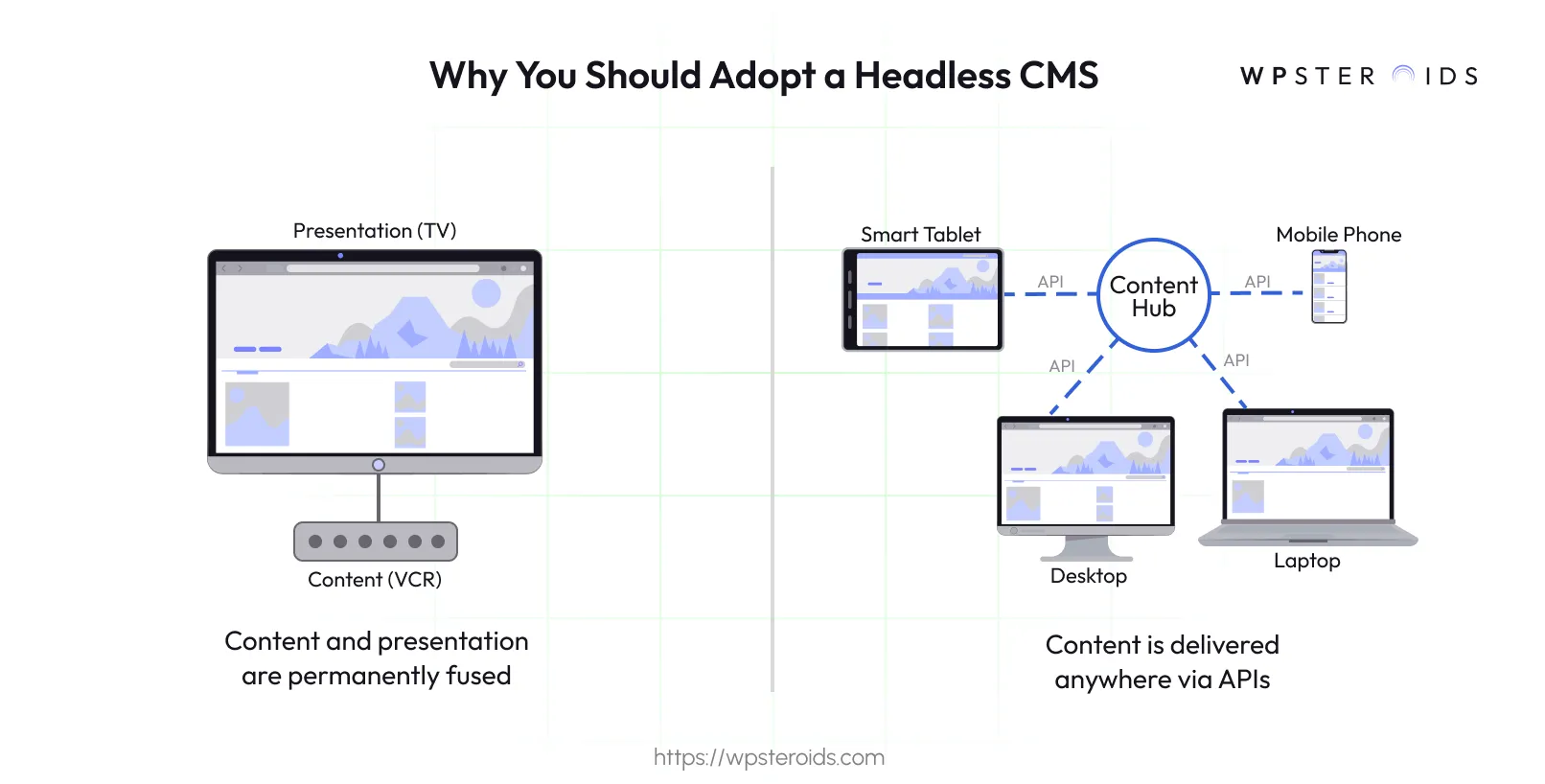
A headless CMS, on the other hand, cuts the cord. It decouples the back-end "body" (where your content is created, managed, and stored) from the front-end "head" (the presentation layer, like your website or mobile app).
Think of a Headless CMS like a modern Streaming Service (e.g., Netflix). The content—all the movies and shows—lives on a central server (the back-end). The service doesn't care what screen you use.
It uses an API (the streaming protocol) to deliver that content to any front-end you want: your smart TV, your laptop, your phone, or even a digital billboard.
You can upgrade your TV every year, and your content library remains independent and accessible everywhere.
This is the flexibility and future-proofing a headless CMS provides. Your content is treated as pure data, managed in one central place, and ready to be delivered via an API to any application your team can dream up, built with any technology they choose—like Next.js.
This is the core of modern content management: create once, publish everywhere.
Now that we've separated the concepts of content management (the body) and content presentation (the head), let's talk about why this separation is so powerful when you choose Next.js to build that head.
You likely chose Next.js for a reason. It's not just a framework; it's a production-grade system for building incredibly fast and user-friendly web experiences. Its core strengths lie in how it handles rendering and data. Next.js excels at:
In short, Next.js is designed to take data from any source and build the fastest possible front-end with it. All it needs is a flexible, reliable source of that data.
This is where the magic happens. A headless CMS for Next.js is the perfect partner because its strengths are perfectly complementary.
This combination gives you the best of both worlds. Your marketing team gets a powerful, centralized hub for all their content, and your developers get to use a best-in-class framework to build unbeatable user experiences.
You're not forcing a monolithic system to be fast; you're using a specialized Next JS CMS architecture where two tools are designed to work together for peak performance.
The benefits of using Next.js are fully realized when a flexible, API-driven content source feeds it.
Choosing to pair a cms with next js isn't just a technical upgrade; it's a strategic business decision that pays dividends across your entire organization.
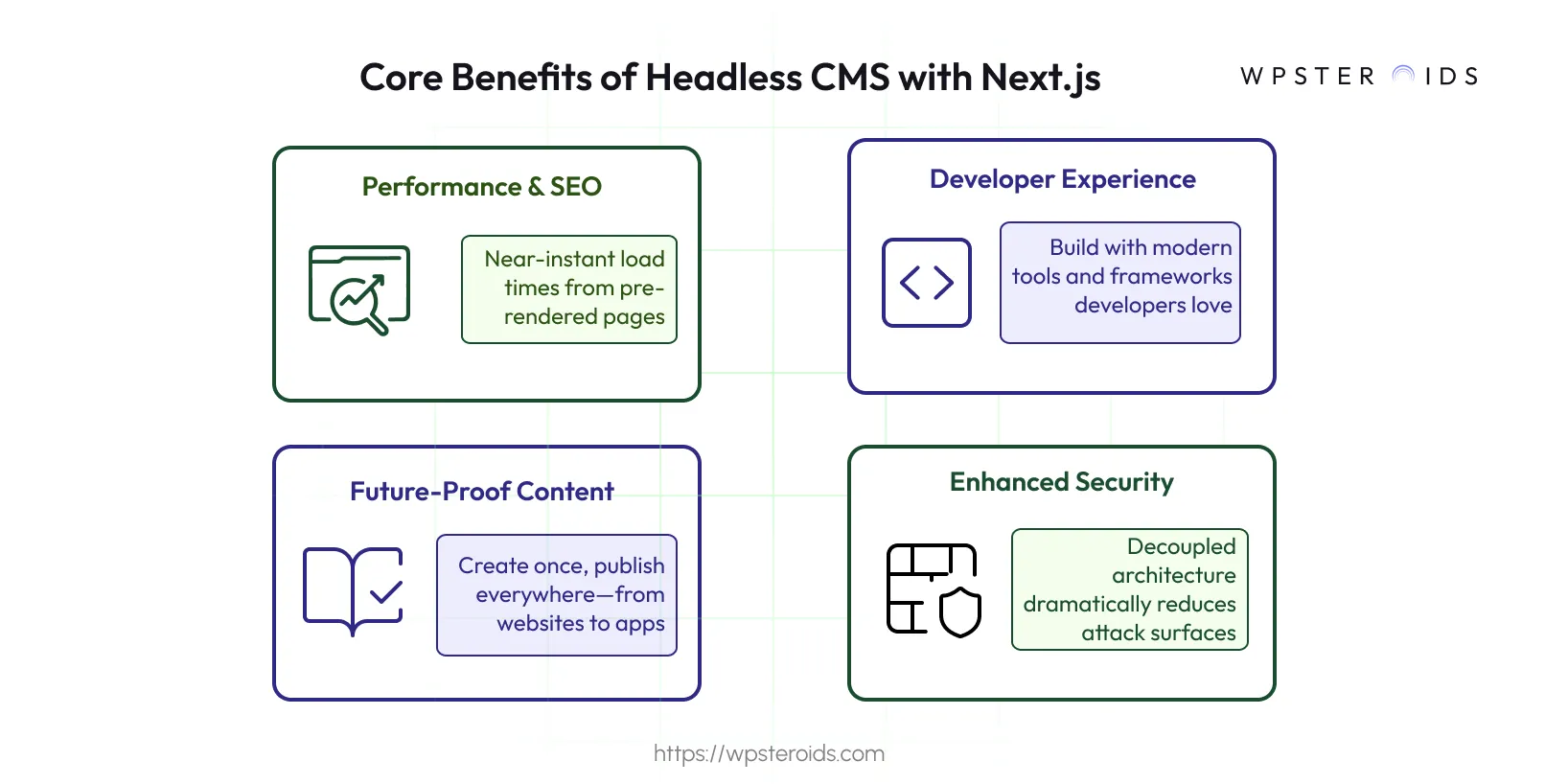
When you move away from a monolithic system and embrace a headless architecture, you unlock tangible advantages that your developers, marketers, and customers will all feel.
For any Next JS CMS, the connection between the back-end and your front-end application is the digital bridge that makes this entire architecture possible.
Understanding how this bridge works is key to appreciating both the power and the nuance of a headless setup. In simple terms, it all comes down to the API.
Your headless CMS doesn't generate web pages. Instead, it exposes your content through an API, which your Next.js application calls to retrieve the data it needs to build the pages. Most modern CMS platforms offer one of two types of APIs:
Many leading headless platforms recognize the value of flexibility. For instance, the API Strapi offers developers gives them the choice between a fully-featured RESTful API and a powerful GraphQL endpoint, allowing them to pick the right tool for the job.
The goal is a seamless integration with next, regardless of the underlying protocol.
So, how does the Next.js application actually use this API?
The core of js data fetching happens inside Next.js's special server-side functions, like getStaticProps (to fetch data at build time) or getServerSideProps (to fetch data on each request).
Inside these functions, your developers write the code that calls the CMS API and passes the content data to the page component.
But this raises a critical question for your content team: "If my page is pre-built, how can I see my changes without asking a developer to rebuild the entire site?"
This is where the most important feature for a content-driven team comes into play: js preview mode.
A properly configured js preview setup is the magic that bridges the gap between your content team and the live site. When an editor is working on a draft in the CMS and clicks "preview", the CMS sends a special signal to Next.js.
This tells Next.js to temporarily bypass the static, pre-built version of the page and instead render it on demand, fetching the draft content directly from the API.
The result? The editor sees their changes reflected instantly on the real website layout, exactly as a user would see it. This is what it means when a CMS js seamlessly integrates with your front-end.
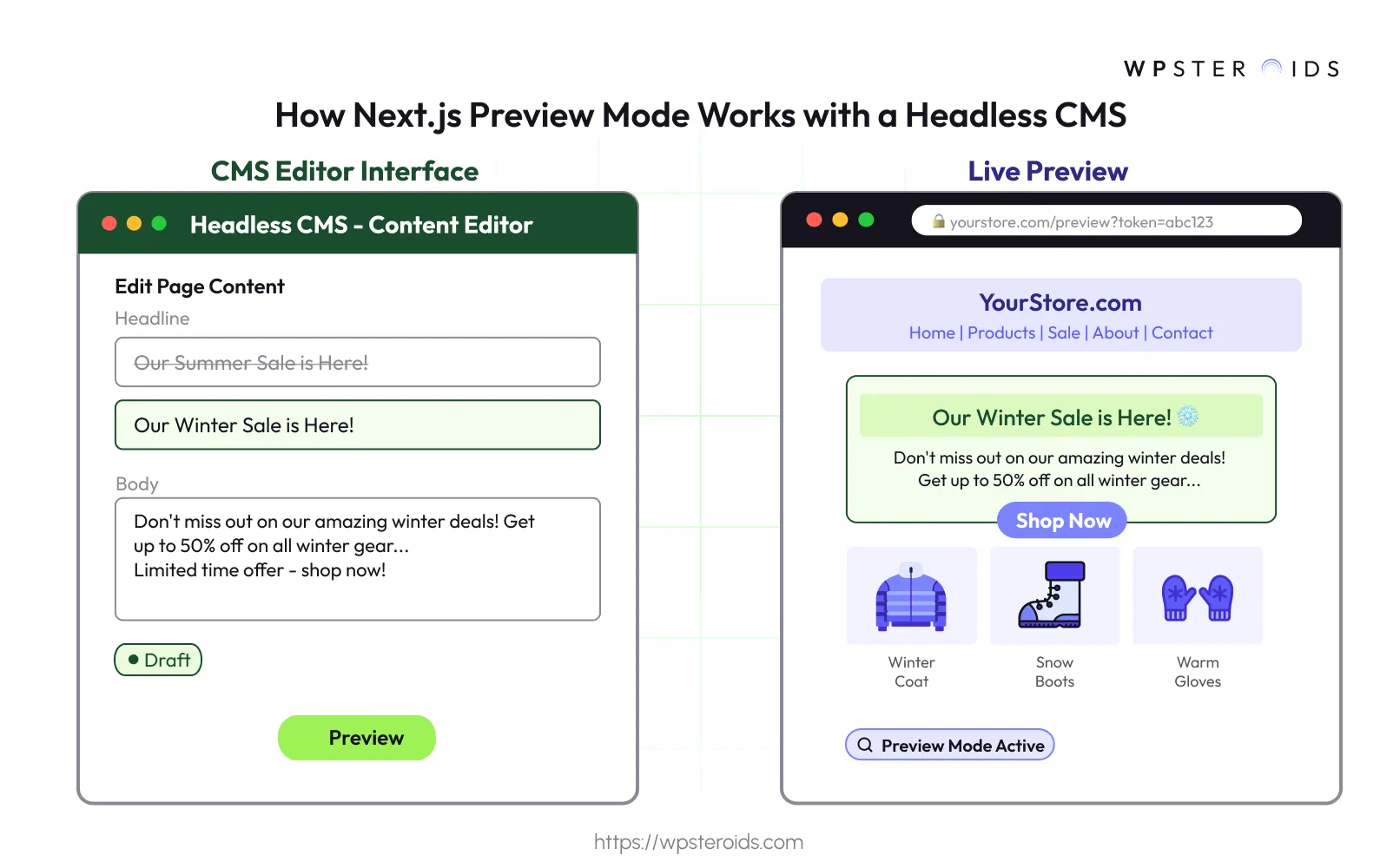
Without this capability, your content team is flying blind, and the promise of headless agility is lost. A powerful and reliable preview mode is non-negotiable for any serious Next.js CMS.
You've seen the "Top 10" lists. They're packed with features, but they often miss the most important point. While most guides focus on technical specs, the most critical (and often overlooked) evaluation criterion for a Next.js CMS is the 'Editor Experience'.
If your content team can't independently create, preview, and publish content without filing developer tickets, the promised agility of headless is completely lost.
A superior editor experience is a direct multiplier on your marketing team's velocity and, therefore, your company's growth.
With that in mind, here is a practical evaluation framework. Use these questions to look beyond the feature-for-feature bake-off and determine which CMS will truly empower your entire team.
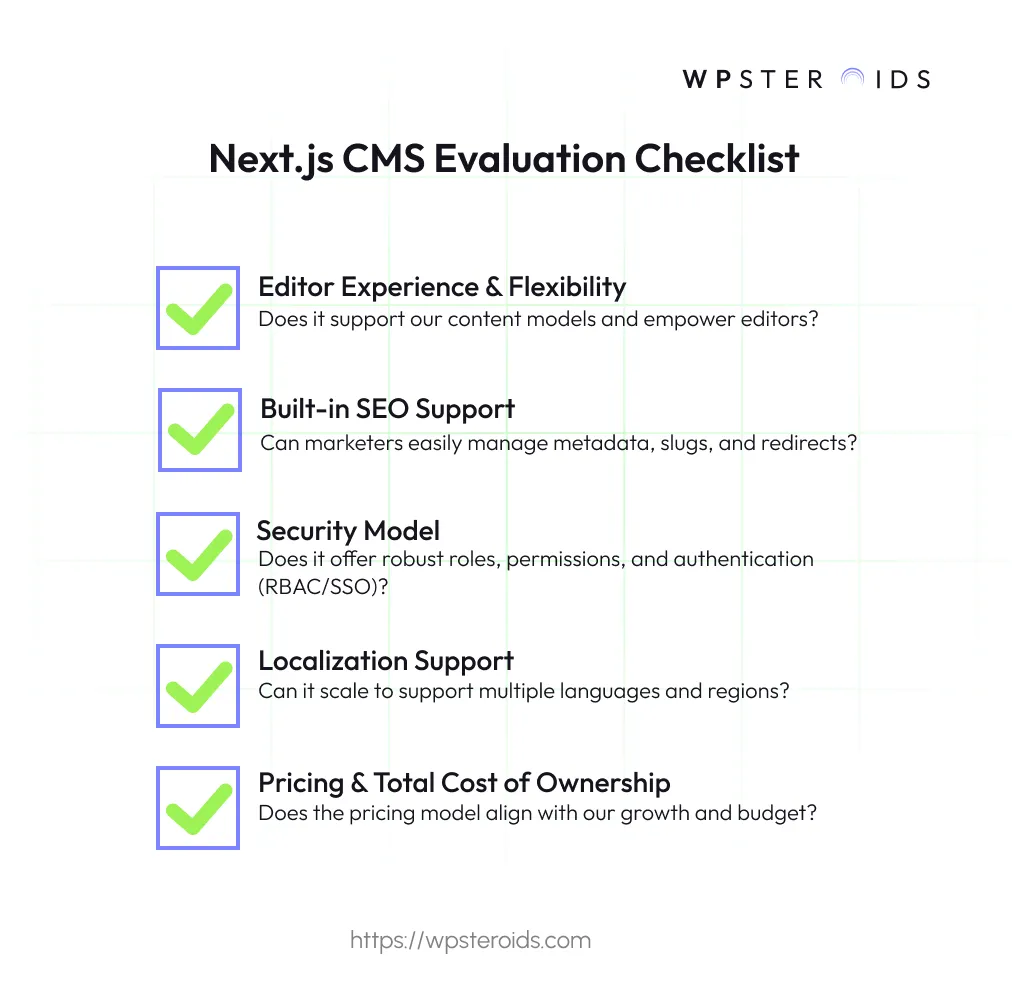
This is the foundation of your entire Next JS CMS content operation. Content modeling is the process of defining the structure of your content types. You shouldn't have to force your business's unique information into rigid, predefined templates like "Post" or "Page".
A flexible CMS allows you to build custom models that perfectly match your needs. For example, a "Team Member" model might require fields for a name (text), a headshot (image), a bio (rich text), and a social media link (URL).
A "Case Study" model would need a completely different structure. Your CMS should give you the power to create these structures easily, without writing code.
This ensures your content is organized, reusable, and meaningful for both your editors and your developers.
Next.js gives you the performance needed to rank, but your CMS must provide the on-page SEO tools your marketing team needs to compete.
A headless architecture doesn't mean sacrificing SEO fundamentals. When evaluating cms options for next, look for the ability to easily manage:
The best headless cms for next.js will treat SEO as a first-class citizen, not an afterthought.
One of the inherent benefits of a headless architecture is enhanced security. By separating your content management environment from your live application, you’ve already eliminated a major attack vector.
But you also need to evaluate the security features within the CMS itself. Key features include:
If your business operates in multiple markets, localization support is a deal-breaker. A CMS built for global scale will make managing a multi-language content strategy straightforward. Dig into how each platform handles it. Do they offer:
The right approach depends on your team's workflow. The CMS API should also make it simple for developers to fetch the correct content version based on the user's requested language, ensuring a seamless global experience.
This is the section you came for. But the truth is, there is no single "best" headless CMS for Next.js—there is only the best fit for your team's specific needs, budget, and technical expertise.
Based on the evaluation criteria we've established, here is a breakdown of the top-tier contenders that consistently deliver for teams building ambitious Next.js applications.
We'll frame this not as a ranked list, but as a guide to help you map your priorities to the right platform.
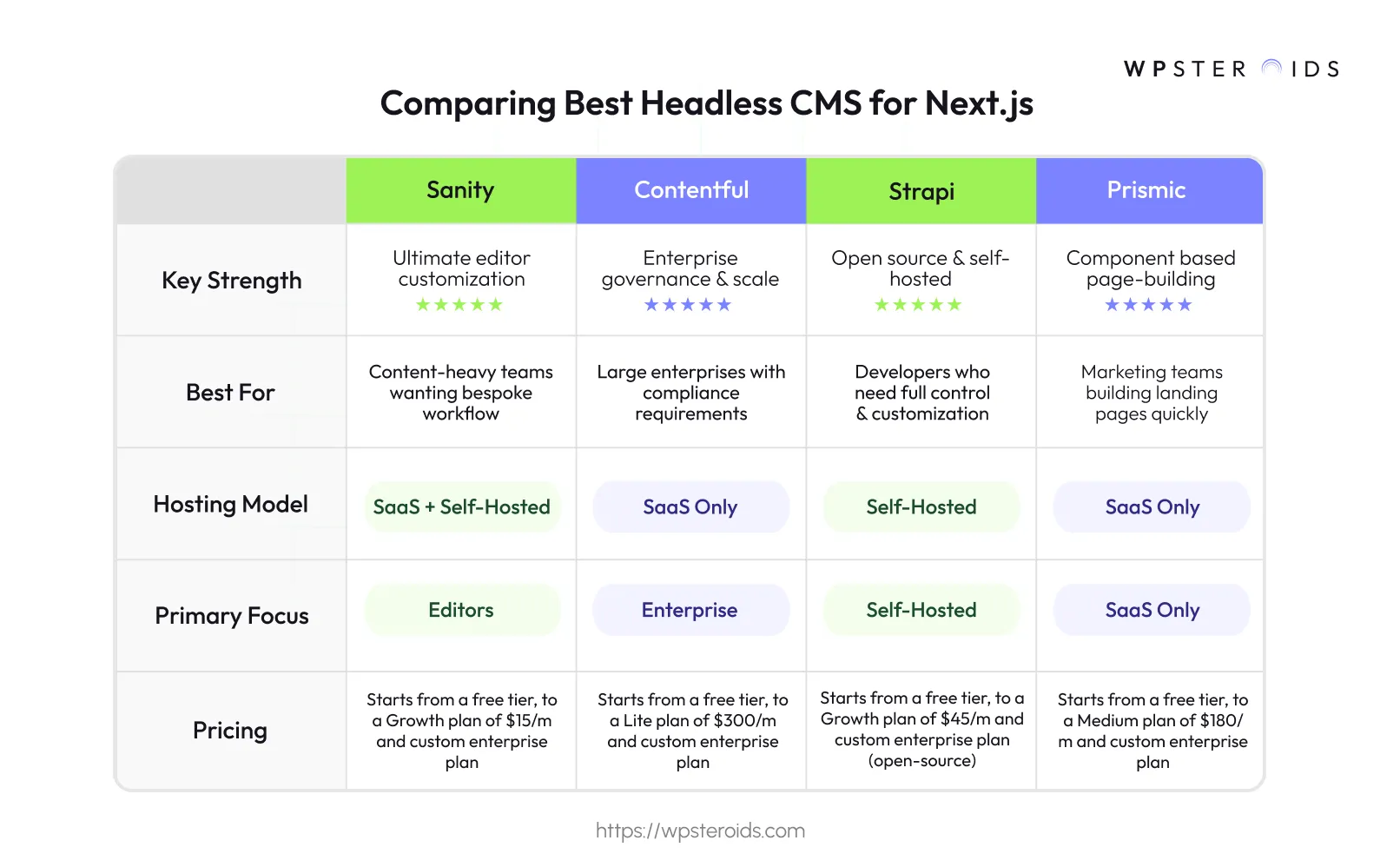
If you believe—as we do—that the editor experience is the ultimate driver of marketing velocity, Sanity should be at the top of your list.
Contentful is one of the original pioneers in the headless space and has established itself as the go-to choice for large organizations and enterprises.
As the leading open source headless CMS, Strapi offers a compelling proposition: all the power and flexibility of a top-tier CMS, but on your own terms.
Prismic strikes a unique and powerful balance between structured content and creative freedom for content editors, thanks to a standout feature called Slices.
We've covered the technical benefits, the leading platforms, and the critical evaluation criteria.
The journey to pair a CMS with Next.js can seem complex, but the decision ultimately comes down to a simple, human-centric question: which platform will best serve the people who use it every day?
The best Next.js CMS choice transcends a simple feature comparison. It requires a strategic look at how the tool will empower both your developers to build amazing experiences and, crucially, your content creators to act with speed and independence.
The goal isn't just a new tech stack; it's a new, more agile workflow for your entire organization.
If you take only one thing away from this guide, let it be this: Prioritize the Editor Experience. The technical agility and performance benefits of a headless architecture are table stakes.
The real differentiator—the factor that will determine your project's ROI—is the velocity of your marketing team. Their ability to create, preview, and publish content without filing a developer ticket is the single greatest multiplier for your content strategy.
The best CMSs for next.js are the ones that make this process feel intuitive, seamless, and powerful.
Ready to see how the best cms for nextjs—one with a truly seamless editor experience—can transform your content operations and unlock the full potential of your Next.js site? Book your discovery call today.
Yes, technically. Any CMS that exposes your content through a modern API (like REST or GraphQL) can be used as a data source for a Next.js application. However, the best integrations go beyond just having an API.
Look for platforms that offer dedicated Next.js SDKs (Software Development Kits), official starter templates, and robust documentation for features like Next.js Preview Mode. These elements signal a commitment to the ecosystem and will make your developers' lives much easier.
"Easiest" often depends on your team's skillset. For developers who are comfortable managing their own infrastructure and want maximum control, an open source solution like Strapi is incredibly fast to set up locally.
For teams that prefer a managed, cloud-based platform, SaaS providers like Contentful and Sanity offer generous free tiers and excellent quick-start guides that can get you pulling content into a Next.js project in minutes.
This is where the top contenders really differentiate themselves. For a truly bespoke and powerful editing interface, Sanity.io is a leader; its customizable Sanity Studio allows developers to build an editing experience that perfectly mirrors the website's components.
For teams focused on marketing and landing page creation, Prismic's "Slices" feature provides an intuitive, visual page-building experience for non-technical users. The critical feature underlying any great visual experience is a seamless js preview mode, which is non-negotiable.
All the top-tier headless CMSs are excellent for SSG with Next.js. The key feature to look for is a fast, reliable API and a robust webhook system. Webhooks are essential as they allow the CMS to automatically trigger a new build on your hosting platform (like Vercel or Netlify) the moment a piece of content is published or updated.
This ensures your static site always reflects the latest content without manual intervention.
Absolutely. Strapi is the leading open source headless CMS, offering a powerful, free, and self-hostable solution that gives you complete control over your code and data. It's a production-ready choice for countless js projects.
Additionally, most major SaaS platforms, including Contentful, Sanity, and Prismic, provide generous free tiers that are more than sufficient for smaller projects, personal sites, or building a proof-of-concept.
For a straightforward next js blog cms, you can't go wrong with any of the leading options, as core blogging features (posts, authors, tags) are standard. The decision often comes down to workflow preference.
Strapi is excellent if you want to own your data. Contentful offers a very clean and intuitive content modeling experience. Prismic gives marketers more visual control over the layout of individual posts.
Most modern headless CMSs offer official starter kits or a boilerplate NextJS project to help you get up and running quickly. Exploring the "Templates" or "Starters" section of the websites for Strapi, Sanity, Contentful, and others is a great way to see how they integrate with Next.js.
These starters can save you significant time on initial setup and configuration, allowing you to focus on building your actual site.
